WiseCleaner How-To Guides
How to fix Windows issues with WiseCleaner software.
Clean up & speed up your PC & laptop in a few minutes.
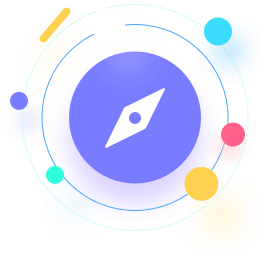
wisecleaner uses cookies to improve content and ensure you get the best experience on our website. Continue to browse our website agreeing to our privacy policy.
I Accept