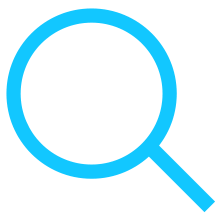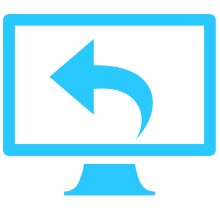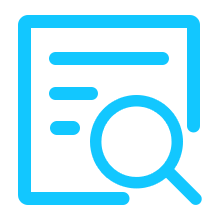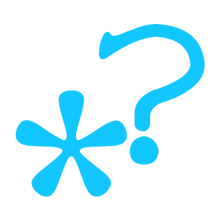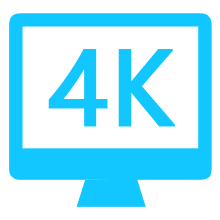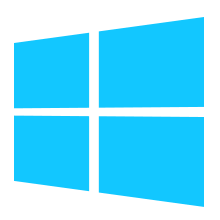Easy to Use & Fast Search Speed
Simple and easy to use is one of the most obvious features of Wise JetSearch. Select the drives, type the file name, and then click the Search button ( or press the Enter key). Just need only 3 clicks can find the file that you are searching for.
The other obvious feature is its amazing speed. Thanks to the index, Wise JetSearch can search 1,000,000 items in just a few seconds, locate the target files in milliseconds. Far faster than the built-in search feature in Windows.