WiseCleaner Think Tank
Encounter difficult computer problems?
All about maintenance and optimization of your Windows System.
May 20, 2022
There are many kinds of browsers available like Google Chrome and Microsoft Edge. Different companies are updating their own browsers constantly to improve their performance. Observing users’ behavior is one of the ways. That’s why browsers send anonymous usage data of users and crash reports to their companies. So I would say that a Browser Metrics File is a file that contains diagnostic data (about how you use your browser, the websites you visit, and crash reports) to help improve your browser.
Yes, it is safe to delete Browser Metrics Files. Deleting the browser metrics file will not clear your personal data (Saved passwords, Cookies, sign-in details, etc.) from the browser. And deleting the metrics file also ensures that no one can track your personal history and activity. At the same time, it also plays an important role in freeing up disk space.
Neither Google Chrome, nor Mozilla Firefox, nor Microsoft Edge provides a separate button to clean up metrics files. We can delete some metrics by cleaning the browser's data (Browsing history, Cookies, and other site data), reset the browser, or even uninstall and reinstall the browser to completely delete the metric. But that's not what we want. Is there a better way to delete metrics while keeping personal data?
The answer is yes. We may use third-party cleaning tools to individually clean browser metrics files while retaining personal data. Here I recommend Wise Disk Cleaner.
Wise Disk Cleaner is a completely free disk cleaning tool that supports cleaning 21 browsers including Google Chrome, Mozilla Firefox, and Microsoft Edge. Starting from version 10.8.4, Wise Disk Cleaner supports deleting browser metrics files.
Step 1. Download and install the latest version of Wise Disk Cleaner.
https://www.wisecleaner.com/wise-disk-cleaner.html
Step 2. Open Wise Disk Cleaner > Common Cleaner, click the Scan button.
Common Cleaner can help you clear many useless files from your system drive to free up disk space. If you just want to clear the browser metrics file, right-click anywhere and click Select None (or click the Select None button at the bottom), then expand Web Browser Cache and tick the browsers you want to clear.
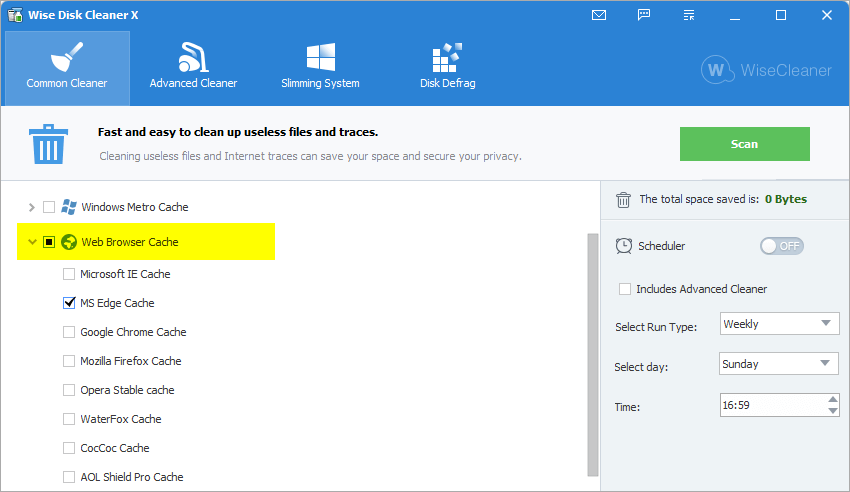
Step 3. Click Clean button to delete browser metrics files.
Tip: Browser metrics files have the file extension pma.
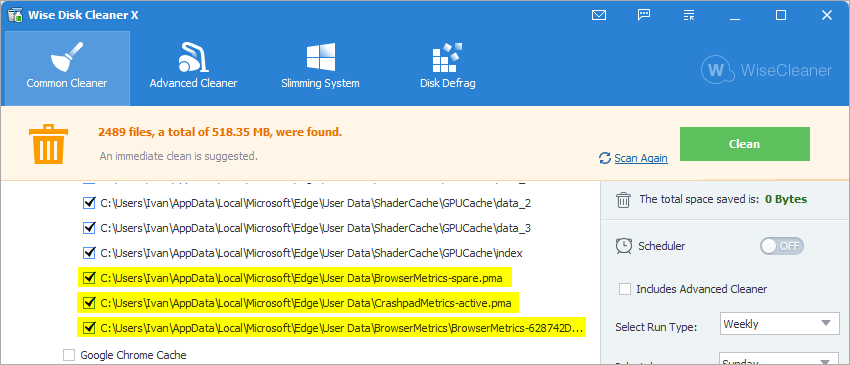
It’s done. In addition to Wise Disk Cleaner, WiseCleaner has another product, Wise Care 365, which also cleans browser metrics files. Wise Care 365 has richer and more practical functions than Wise Disk Cleaner. Click here to learn more details about Wise Care 365.
Additional Related Articles
wisecleaner uses cookies to improve content and ensure you get the best experience on our website. Continue to browse our website agreeing to our privacy policy.
I Accept