WiseCleaner Think Tank
Encounter difficult computer problems?
All about maintenance and optimization of your Windows System.
Mar 20, 2024
The Microsoft Windows Malicious Software Removal Tool (MSRT) is a free tool provided by Microsoft to help detect and remove specific types of malware, like some prevalent and widespread malware families from your Windows computers.
MSRT is updated monthly and is distributed via Windows Update. If you want to maximize its performance, it is important to keep Windows update regularly. However, it is not a replacement for a full antivirus solution. It can only be used as a supplementary means to remove infections and viruses after using the antivirus software, because it can help clean up the remaining traces of malware that are missed by antivirus software.
This tool is installed on your Windows system by default. Here’s how to use it:
To run the tool, open the Start menu and type “mrt”, or press Windows key + R and type “mrt” in the Run dialog box. Then, click on mrt from the search results or press Enter to launch it.
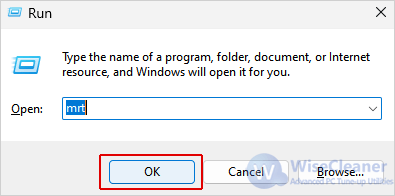
You can view the list of malicious software which can be detected by MSRT first. Then click Next to be ready for scanning and removing specific malicious software.
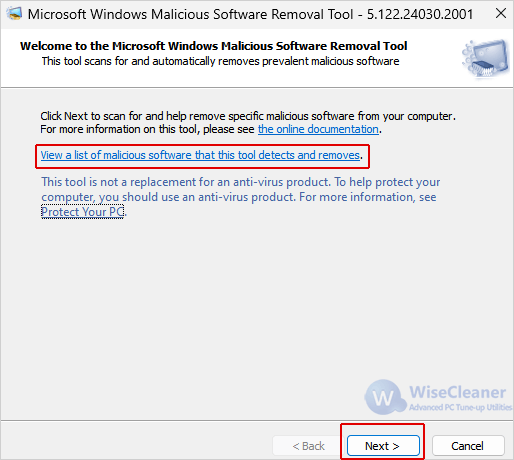
Before start scanning, you will also need to choose a type. If this is the first time you using MSRT, it is recommended that you select Full scan. Additionally, if you suspect a certain folder, you can select Customized scan and then choose the folder from the disk. After that, click on Next to start the process.
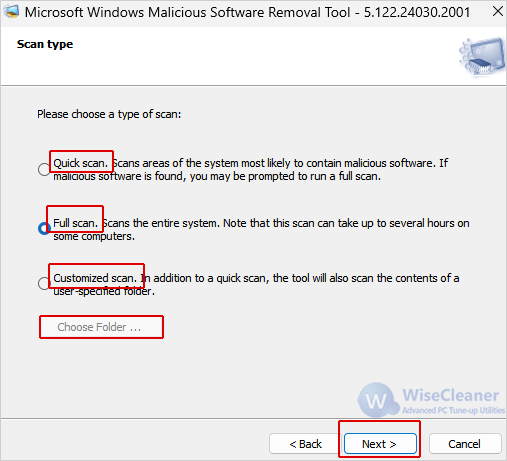
When run, MSRT scans the memory, system files and common malware hiding places on your computer for known threats, and then removes any identified malware or other malicious software.
After the scan and removal process finishes, MSRT will provide you with a detailed report of the malicious software that was detected. You can click it to view.
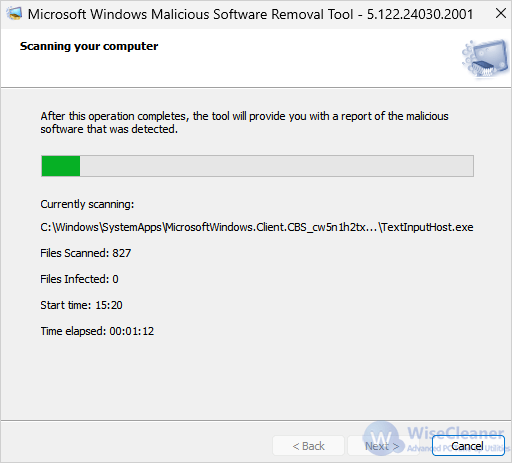
It is worth noticing that while MSRT can help remove some certain malware, it doesn’t have the ability to catch all types of malicious software. Again, MSRT definitely is not a replacement for an antivirus product. Therefore, it is necessary to use a strong antivirus solution and practice safe browsing habits.
wisecleaner uses cookies to improve content and ensure you get the best experience on our website. Continue to browse our website agreeing to our privacy policy.
I Accept