WiseCleaner Think Tank
Encounter difficult computer problems?
All about maintenance and optimization of your Windows System.
Dec 18, 2023
Usually, there are massive data will be generated when we work with computers. And we often come across files that are too large to be shared or stored easily. This is where file compression comes in handy. Thus, it is necessary to manage them via file compression tools. Along with the convenience of having all those files in a single archive, they will also be compressed to reduce storage and make transmitting them across the internet that much easier. This post will introduce 3 common file compression formats (Zip, RAR, and 7z) with their features to help you choose the most suitable one.
In a word, file compression is an action in data storage in computers. It helps users assemble a set of files to a smaller size than the total volume of the individual data. So that more space and resources are left for other purposes. File compression is not a complicated thing, but it will be better to know several common and popular file compression formats.
Zip files usually use the extension formats .zip or .ZIP. As one of the most popular file compression formats, Zip format permits many compression algorithms, though DEFLATE is the most common.

1. More popular. The ZIP format is comparatively much more popular among all formats because it came into existence in 1986.
2. Convenient to use. The Zip file format has built-in support from leading operating systems like Windows and MacOS. Therefore, users can handle the decompression, opening, and extraction of the ZIP files easier.
RAR File Compression is another popular compression format that is licensed by WinRAR and is widely used in the tech industry. It has three main functions, namely data spanning, error recovery, and data compression.
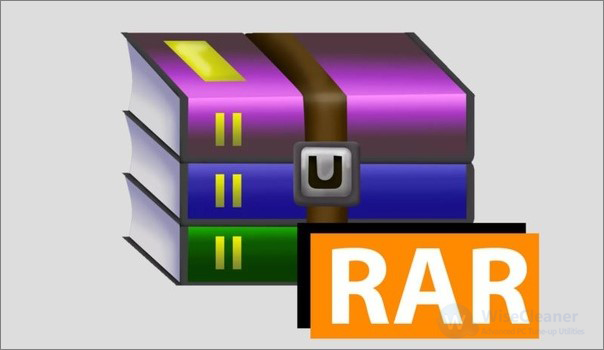
1. Supports password protection and error recovery. RAR format could be a more secure and reliable option.
2. Reduce the size of large files. RAR format can not only support the easy compression of text files but also make it easier to store and transfer them. This is particularly useful for large files such as videos, software programs, and games.
3. Offers a good balance of speed and effectiveness. RAR format also has good compression efficiency.
4. Paid but offer a 40-day free trial.
7z is initially the default format for 7-Zip, developed by Igor Pavlov in 1999 that was used to compress groups of files. By default, 7-Zip creates 7z format archives with a .7z file extension and supports a variety of compression methods.

1. 7z is an open-source format that is very modern and provides AEC-256 encryption. Users can download and use 7-Zip without registering or paying a penny.
2. High compression ratio in 7z format with LZMA and LZMA2 compression algorithms.
3. Supports various formats, handling 7z, XZ, BZIP2, GZIP, TAR, ZIP, and WIM, from packing to unpacking, and can unpack various formats, including APFS, AR, ARJ, CAB, CHM, CPIO, DMG, etc.
4. Self-extracting ability for the 7z format. 7-zip can help users share files with those who don’t have 7-Zip installed with the self-extracting capability.
Different file compression formats have similar destinations that compress large files into smaller ones, which makes it easier to store and transfer them, and they also attract users based on different competitiveness in the market. In deciding which compression method to use, you should figure out which features you need most: speed, cost, universality, security, or others.
wisecleaner uses cookies to improve content and ensure you get the best experience on our website. Continue to browse our website agreeing to our privacy policy.
I Accept