Wise Plugin Manager
Browser Plugin Managing Tool
Take full control of browser plugins, add-ons and extensions.
Version: 1.2.8 Size: 2.03 MB
Browser Plugin Managing Tool
Take full control of browser plugins, add-ons and extensions.
Version: 1.2.8 Size: 2.03 MB
Wise Plugin Manager is used for turning on/off or removing browser plugins, add-ons and extensions like toolbars, it is applicable to Google Chrome, Internet Explorer, Mozilla Firefox and Opera.
Step 1: Wise Plug-in Manager is applicable to Google Chrome, Internet Explorer, Mozilla Firefox and Opera.
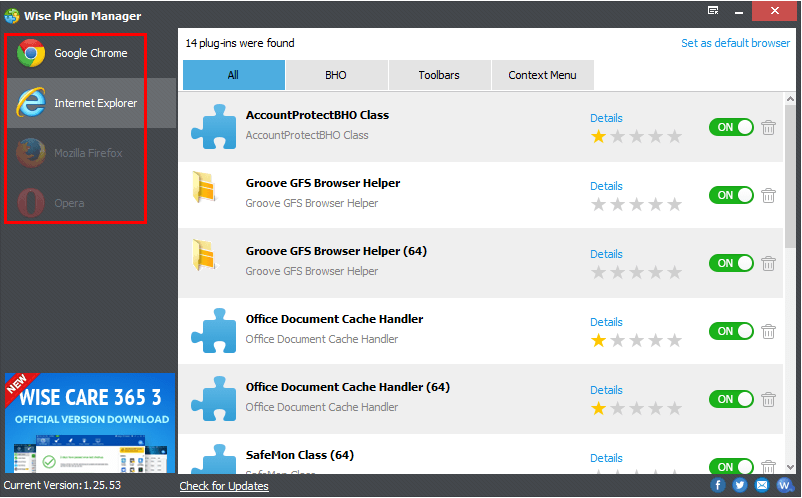
Step 2: If you want to add or review some comments on any plug-ins, please click “Details”. And you will find the following interface.
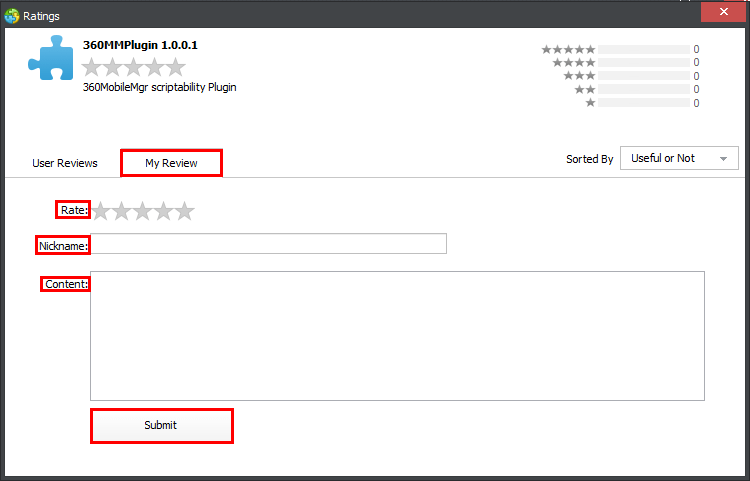
Step 3: You can turn on/off the plug-ins as you need.
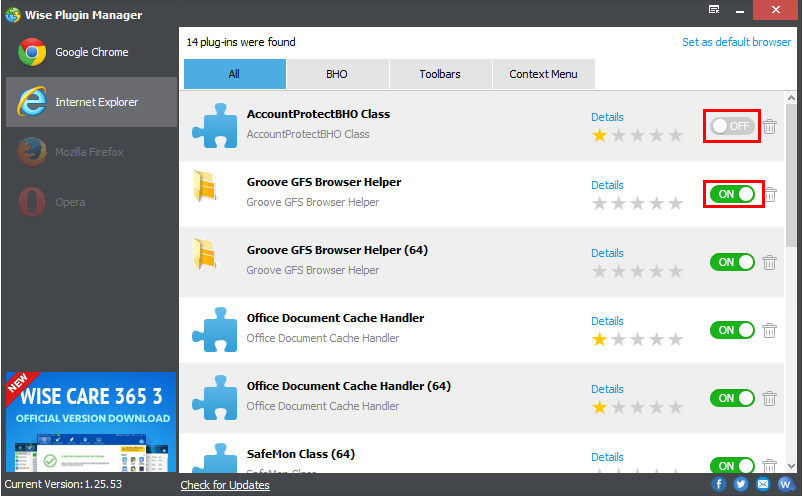
WHY CHOOSE
WISECLEANER?
wisecleaner uses cookies to improve content and ensure you get the best experience on our website. Continue to browse our website agreeing to our privacy policy.
I Accept