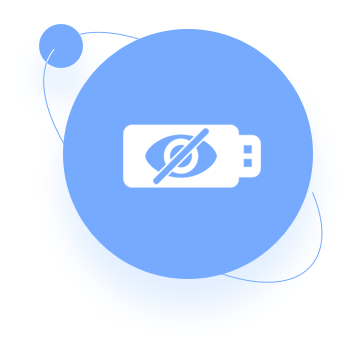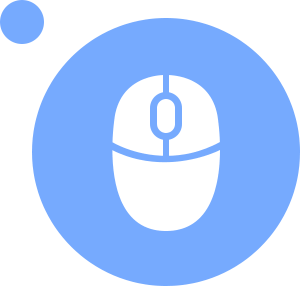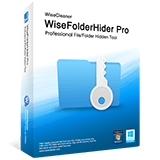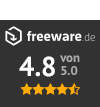Lock Files
Locks 4 properties of files: Read, Write, Rename, and Delete.
Unlike hidden or encrypted files, a locked file remains visible in Windows File Explorer at its original location. However, you CANNOT open, edit, rename, move (or copy), or delete it.