While working on your computer, you may don’t care about how you are going to clean up your files, keep your system virus free, optimize the system and so on. But it is necessary to maintain your PC frequently, please follow these simple steps to ensure that your computer work well.
5 Steps to Maintaining Windows PCs and Laptops
Step 1. Disk Cleanup
Keeping your computer in working condition requires occasional maintenance. Using utilities like Wise Disk CLeaner that can remove junk and useless files of windows and defragment your disk.
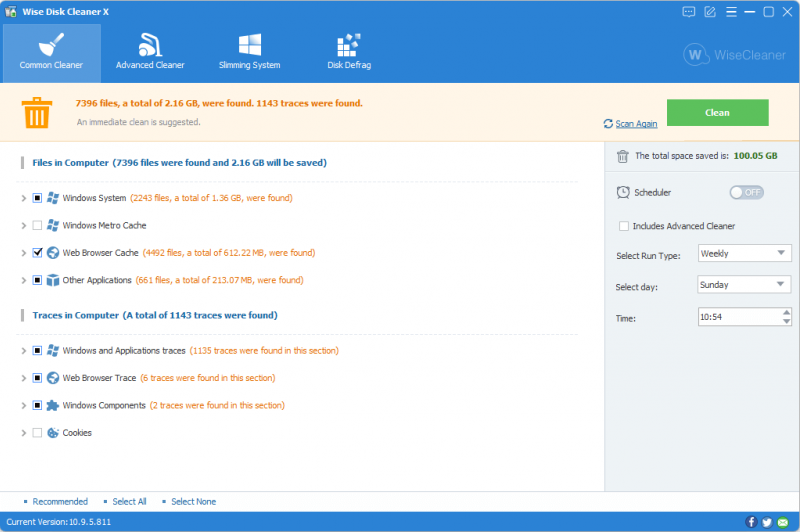
Step 2. Defragment disks
Disk defragmentation will concatenate fragmented files into one chunk so as to accelerate the file-reading speed and free additional available space though a little. Regular disk defragmentation is necessary. How Often Should You Defrag Your Hard Drive?
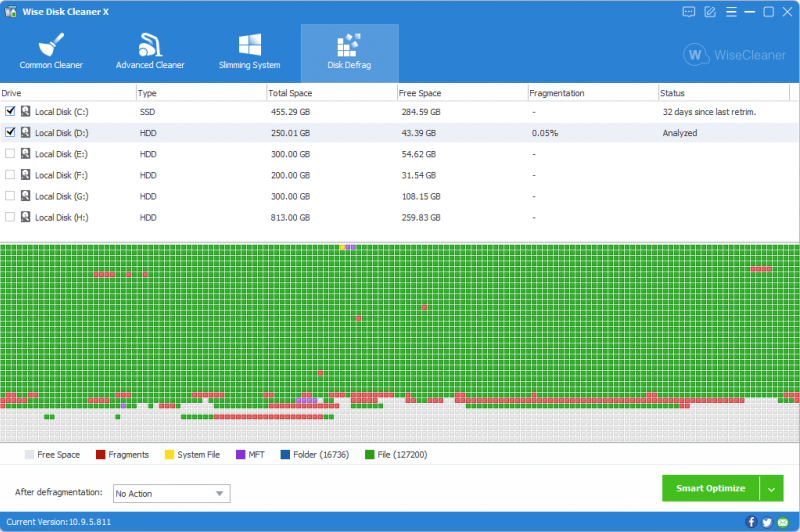
Step 3. Disable unnecessary startup apps
Press the Windows logo key + r to open the Run window, type the command "msconfig" and press Enter, it will open the System Configuration window. Click the Startup tab and it will display the programs which will run automatically at Windows starts. You can uncheck the unused programs.
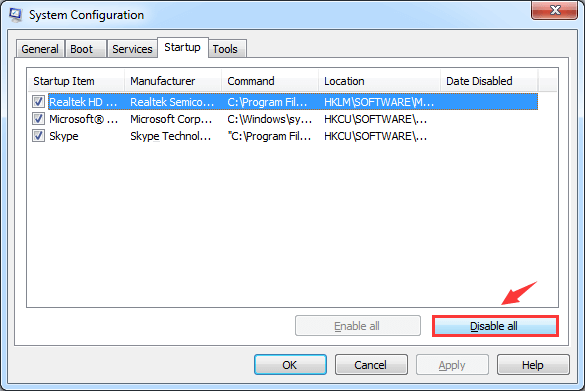
Step 4. Backup Your Data
You have spent huge amounts of money on software and digital music and video, and countless hours authoring documents and organizing your digital files. If you don’t regularly backup this information, a serious computer problem could leave you with nothing but a huge feeling of regret.
Step 5. Your computer may be dusty.
Remove the dust on the bottom with a vacuum, then spray with compressed canned air. Pay special attention to the CPU heat sink and CUP fan. And hold the fun while spraying it as you can cause it to spin out and on reboot it may have more noise.
Conclusions
Don’t stop here, Download Wise Disk Cleaner now to maintain your PC immediately or contact us by leaving a message if you have any questions.

