WiseCleaner Think Tank
Encounter difficult computer problems?
All about maintenance and optimization of your Windows System.
Nov 15, 2022
When you want to sell your old Windows computers out, do you first erase every file especially those personal and sensitive ones from the disk? Simply deletion won’t truly wipe the data (Click here to know the difference between delete and erase). They can still be recovered with some professional recovery tools. Continue with this article to find out how you can totally erase the disk to protect your privacy.
Theoretically speaking, an extremely strong magnet would directly destroy a hard disk and the data in it. All you need to do is to contact a strong magnet with the magnetic platters of the hard disk and last for minutes. Repeat it several times if needed, until the disk is completely damaged.
High temperature, water and electric will also directly change the physical structure of a hard disk, and thus erase the data.
For users with certain computer knowledge, formatting is also a good choice. Any data on the hard disk will be erased with disk formatting.
Steps to format the disk
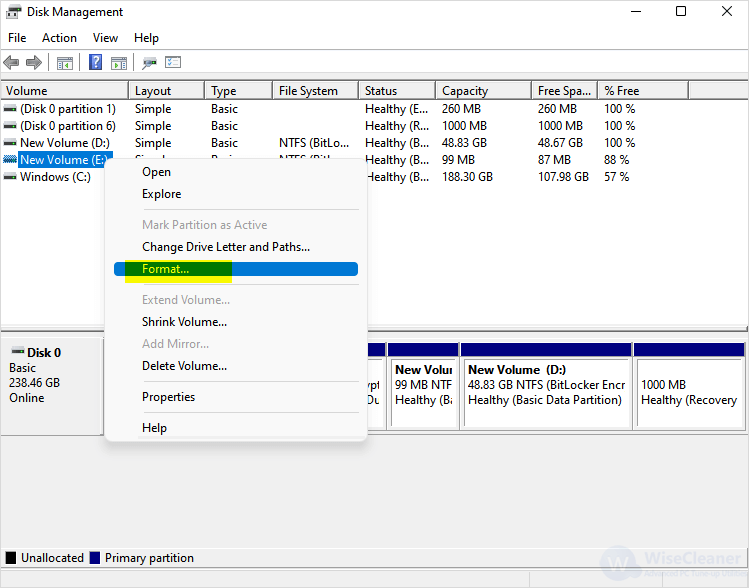
Additionally, Shift+Delete the files on the disk first. Then add a large number of 0 byte files onto it until the disk is full. In this way, these new files will completely overwrite the original files. Thus reducing the recover ability of deleted files and protecting your privacy.
Wise Care 365 supports erasing both SSD and HDD by a complete removal of the deleted files. But erase will reduce the service life of SSD. Only erase your disk when you need to protect your privacy on it.
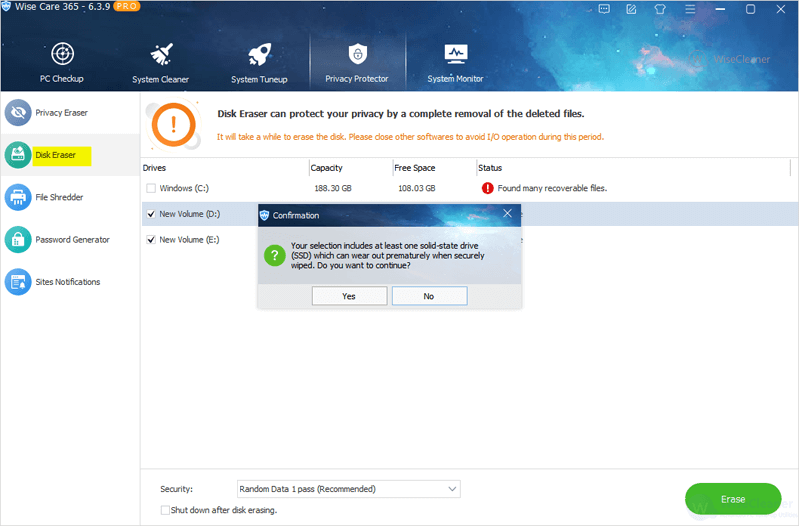
In case you have any questions do not hesitate to ask in the comment section.
wisecleaner uses cookies to improve content and ensure you get the best experience on our website. Continue to browse our website agreeing to our privacy policy.
I Accept