WiseCleaner Think Tank
Encounter difficult computer problems?
All about maintenance and optimization of your Windows System.
Jul 23, 2020
In simple terms, Windows applications can be divided into 3 categories, Win32 apps, Windows apps, and UWP apps.
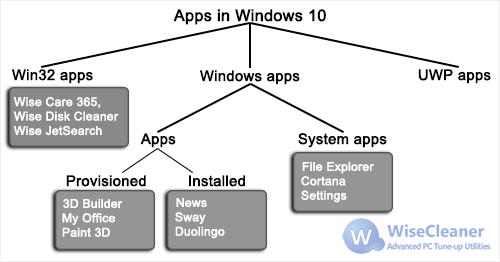
Traditional Windows applications, sometimes we call them desktop apps.
For example, Wise Care 365, Wise Disk Cleaner, and other WiseCleaner applications.
It was introduced in Windows 8, primarily installed from the Windows Store app.
The full name is Universal Windows Platform applications, designed to work across platforms, and can be installed on multiple platforms including Windows client, Windows Phone, and Xbox. All UWP apps are Windows apps, but not all Windows apps are UWP apps.
Subdividing Windows apps can be divided into the following 2 categories:
Apps that are installed in the C:\Windows* directory. These apps are integral to the OS.
For example, File Explorer, Microsoft Edge Legacy, Cortana, and so on.
All other apps are installed in C:\Program Files\WindowsApps. There are two classes of non-system apps.
Additional Related Articles
wisecleaner uses cookies to improve content and ensure you get the best experience on our website. Continue to browse our website agreeing to our privacy policy.
I Accept