Once you turn on compatibility view, Internet Explorer will automatically show that the site in compatibility view each time you visit. You can turn it off by removing it from your compatibility list. But not all website display problems are caused by browser incompatibility. Interrupted internet connections, heavy traffic, or problems with the website can also affect how a page displayed. If you are having the problems of page displaying in Internet Explorer, Wise PC 1stAid will help you to dialogue and solve it automatically. And it’s totally free to use.
How to solve the page display issue?
Here, we will show you the easiest way to make the page display in Internet Explorer.
Download and install Wise PC 1stAid. The page will be displayed smoothly in Internet Explorer with the following steps:
Step 1: Launch Wise PC 1stAid
Launch Wise PC 1stAid on your computer. The interface shows that it is easy to use.
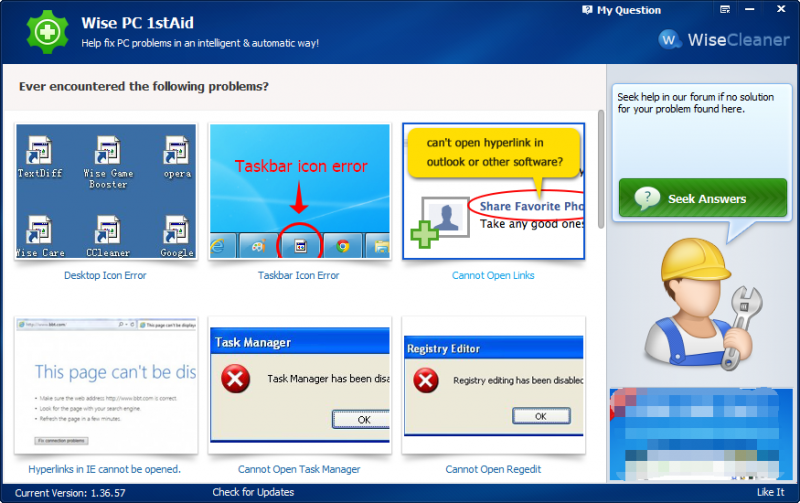
Step 2: Select a problem
And then please choose “This page can’t be displayed” from the following list.
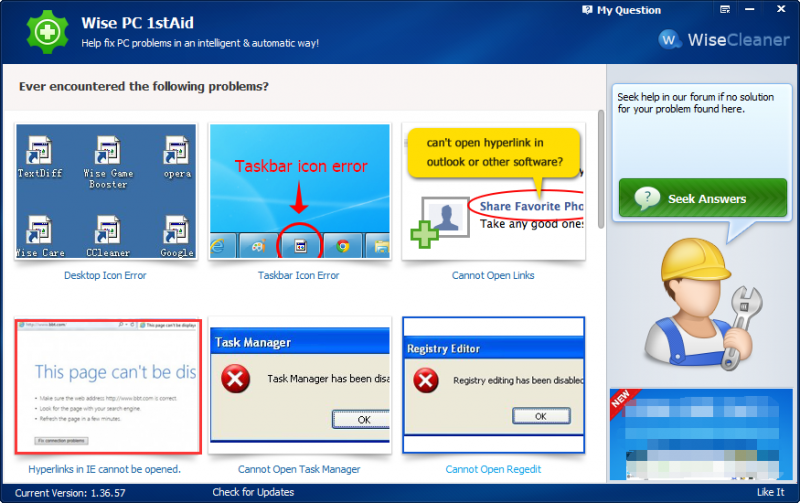
Step 3: Read the notice
Before you start to fix the issue, please read the notice carefully on the left of the interface.
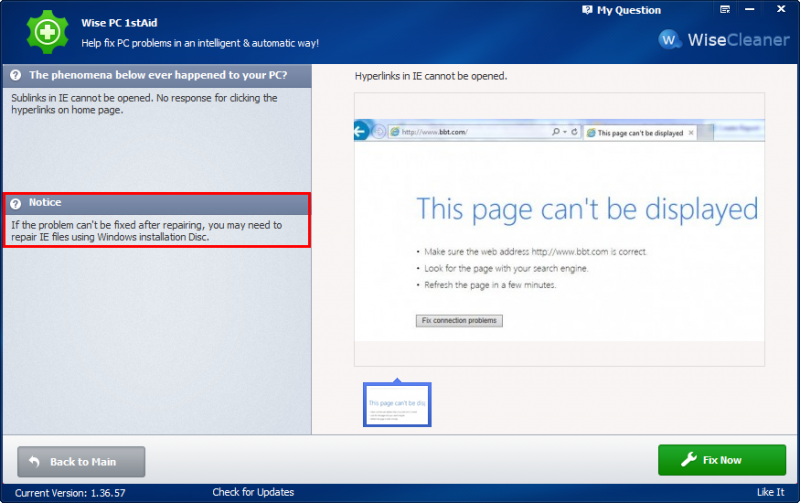
Step 4: Fix the problem
Please click “Fix Now” and it will fix the issue automatically. Then, you just need to wait a few minutes patiently before the problem is solved.
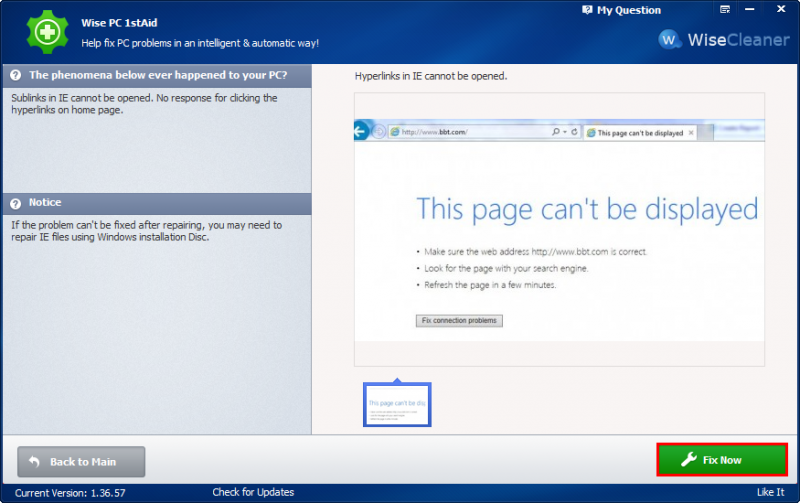
Conclusions
To sum up, Wise PC 1stAid is an efficient, intelligent troubleshooting tool that helps users find solutions to some common computer problems. That includes errors related to desktop icons, the task manager, web pages, broken links, unable to open regedit, unable to open task manager, slow internet connections, slow startup, and slow PC. All these common PC problems will hence be easily solved by Wise PC 1stAid within several clicks.
If you have any questions about this article or meet any problem, be free to contact us by leaving a message.

