WiseCleaner Think Tank
Encounter difficult computer problems?
All about maintenance and optimization of your Windows System.
Dec 19, 2023
The error of “This folder is too big to recycle” occurs when you try to delete a folder that is larger than the default size of your Recycle Bin. This means that the folder cannot be moved to the Recycle Bin but will be permanently deleted instead.
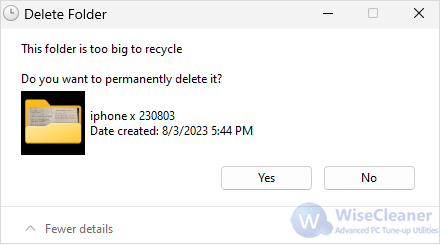
The Recycle Bin is a handy feature that allows you to restore files and folders that you have deleted by mistake. However, it also has a limited capacity, which depends on the size of your drive and the settings you have chosen. Do you know you can easily enable Recycle Bin for USB flash drives on your Windows computers? This can be a problem if you want to delete the folder but also keep a backup of it in the Recycle Bin, in case you need to restore it later. Fortunately, there are some methods to fix this issue and delete the folder without losing it completely. In this article, we will show you how to achieve this in 3 methods.
The first and most simple option is to permanently delete the folder without moving it to the Recycle Bin. This will bypass the Recycle Bin and free up space on your drive. However, this also means that you will not be able to recover the folder from the Recycle Bin if you change your mind. Therefore, you should only use this option if you are sure that you do not need the folder anymore.
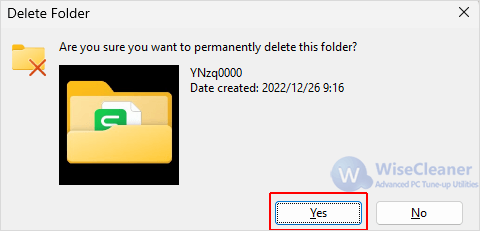
The second option is to increase the size of the Recycle Bin, so that it can accommodate the folder you want to delete. This way, you can delete the folder and still have it in the Recycle Bin in case you need to restore it later. You can do this by following these steps:
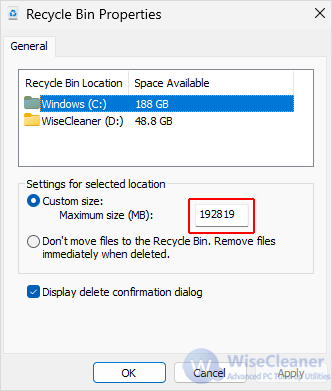
By default, the Recycle Bin uses about 10% of the available space on each partition. For example, if you have a 200 GB hard drive partition, the Recycle Bin will only use about 20 GB of space by default to store deleted files.
As a result, you might be unable to set the maximum value in the Properties window of the Recycle Bin. You can change the maximum size of the Recycle Bin for each partition in the Registry Editor using the following steps:
After backing up the full registry, press Windows key + R, and enter “regedit” in the Run box. This will run the Registry Editor app as an Administrator.
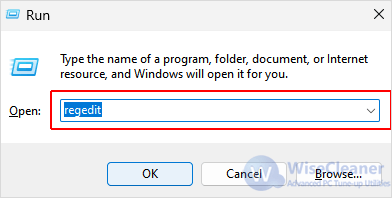
In the window of Registry Editor, navigate to the following key:
HKEY_CURRENT_USER\Software\Microsoft\Windows\CurrentVersion\Policies\Explorer
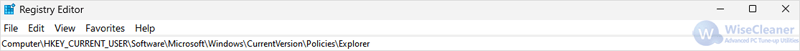
Right-click on the RecycleBinSize value from the right pane on the Explorer key menu, and then click Modify....
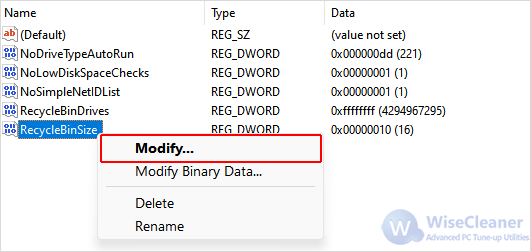
In the box field of Value data, change the number to “100”. This will maximum you Recycle Bin size to the same as the hard drive partition.
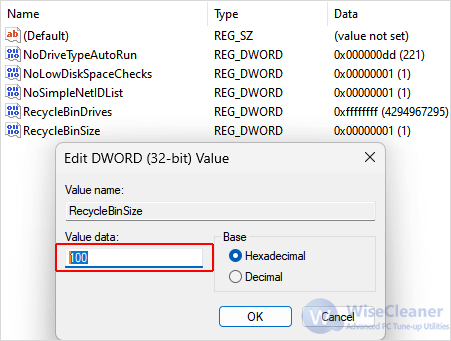
As we have mentioned above in this article, once you delete the items when the message "folder too big to recycle" appears, they will be deleted permanently. However, when folders are deleted and bypass the Recycle Bin due to their size or other reasons, the data in them are still on the hard drive until others are saved to the same location. That makes it possible to recover them using data recovery software.
In this case, Wise Data Recovery can help you recover folders that are too large for the Recycle Bin or have been permanently deleted.
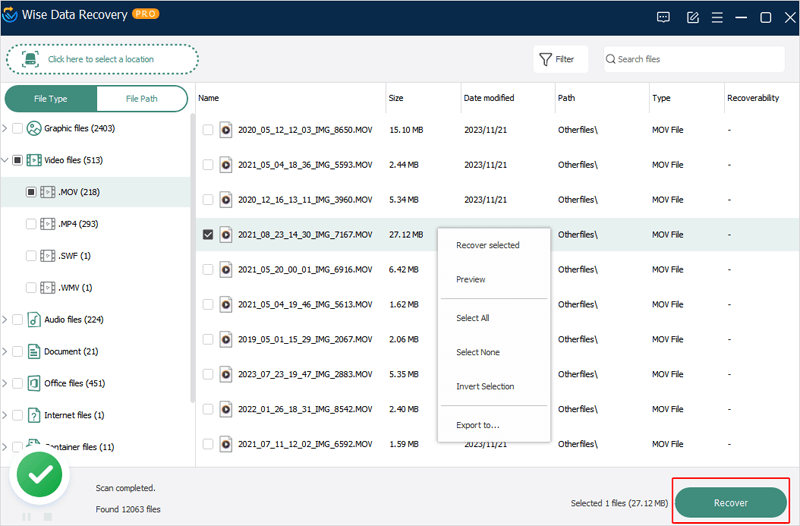
Wise Data Recovery can scan the disk and find multiple types of deleted files, such as image, audio, video, document, etc. After a quick scanning, you can then select the files you want to recover and save them to another location.
“This folder is too big to recycle” is a common error that occurs when you try to delete a folder that is larger than the maximum size of the Recycle Bin. To fix this issue, you can either increase the size of the Recycle Bin or permanently delete the folder without moving it to the Recycle Bin. As a useful data recovery tool, Wise Data Recovery will help you recover the folder that has been permanently deleted from the Recycle Bin.
Additional Related Articles
wisecleaner uses cookies to improve content and ensure you get the best experience on our website. Continue to browse our website agreeing to our privacy policy.
I Accept