WiseCleaner Think Tank
Encounter difficult computer problems?
All about maintenance and optimization of your Windows System.
Oct 15, 2023
In today's era, why would you opt for a minutes-long video when you can get answers in seconds? Most brands and creators take advantage of YouTube Shorts to convert viewers into subscribers for their channels. Many creators upload tutorials, recipes, DIYs, and more as YouTube Shorts, saving your time and, as a result, earning a subscriber. But do you know, like other YouTube videos, you can also send and download Shorts to save and enjoy them offline?
If you are eager to know how to download high-quality YouTube Shorts, you have arrived at the right place. Here, we will walk you through 4 different methods to help you save YouTube Shorts permanently on your local device storage on PC, Android, and iOS through online tools and apps. Let's take a detailed look.
YouTube Shorts were introduced in 2020 (India) and 2021 (U.S.) as short, vertical video content that could be easily created using a smartphone and uploaded directly to YouTube from the official app, like Stories. Users can use YouTube's built-in creation tools to capture, edit, and add music from major music labels, add animated text, control the speed of their footage, and edit together multiple 15-second video clips to create their Shorts.
Shorts viewers can comment, like/dislike, share, and subscribe to the channel while viewing the video. Moreover, the created content does not disappear and remains on the YouTube app, unlike Instagram Stories and Snapchat.
While YouTube Shorts are a quick means of entertainment, here's how you can save them offline to learn and enjoy on your terms.
VGet Online is a powerful tool for downloading high-quality YouTube videos online. It is a free video and audio download tool that helps you download and save videos and audio from Naver, Twitter, YouTube, Facebook, Vimeo, and over 32 video sites.
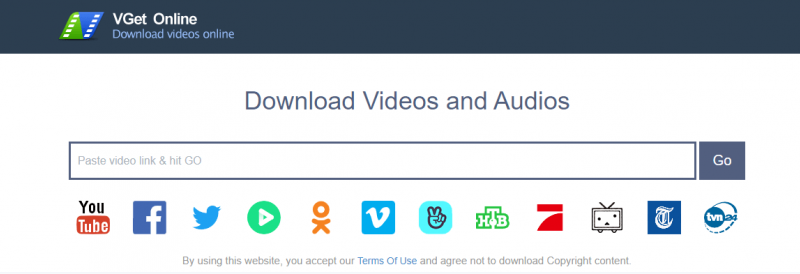
Step 1: Open YouTube and scroll through the YouTube Shorts videos.
Step 2: Copy the video URL.
Step 3: Open the VGet Online website and paste the copied video link in the text field above. Tap Go.
Step 4: Check the list and find your desired video file.
Note: The higher the video quality, the more precise the image and the larger the volume of the video file.
Step 5: Right-click on the Download icon and tap the Save link as to save the video to your device.
StreamFab YouTube Downloader Pro is a powerful and versatile downloader to download offline high-quality music and videos. It downloads videos and music from over 1,000 video sites and supports multitasking and playlist downloads. The app also lets you download metadata information of the music and videos to preserve them in the final MP3 and MP4 files. You can also download selected audio and subtitles and save videos at a superfast 10x turbo speed. Besides, you can also multitask up to 5 downloads simultaneously to save much time.
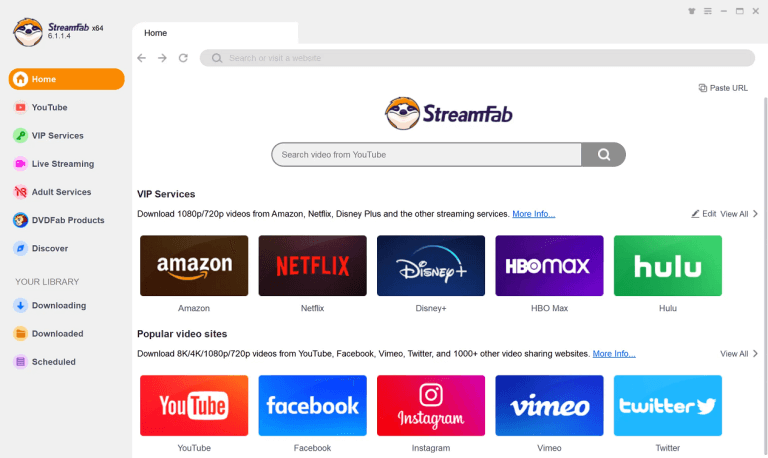
Step 1: Launch the StreamFab software on your Mac or Windows PC and select the YouTube icon from the Explorer section.
Step 2: Choose and play the YouTube video or music you want to download.
Step 3: Custom-make the output parameters like video quality, audio track, and subtitle language according to your preference.
Step 4: Select the Download button on the screen to download the music or video.
You can use Snaptube video downloader for Android and TubeMate YouTube downloader for iOS to download and save your cherished YouTube Shorts offline. Check their detailed description with features and processes.
Snaptube Video Downloader is a versatile and reliable YouTube Shorts downloader app for Android users with a user-friendly and simple interface and a massive range of features that enable you to download videos very quickly. It has a built-in video downloader and video player, making it easy to download and play any video. It is a complete app for downloading music and videos from the internet for an enjoyable experience.
Step 1: Download and install Snaptube from trusted sources, as it is unavailable on official app stores.
Step 2: Launch the Snaptube app on your Android device.
Step 3: Use the built-in search function to find the YouTube Short you wish to download. Alternatively, copy and paste the YouTube Short URL into the app's search bar.
Step 4: Select the video quality that suits your preferences and device capabilities.
Step 5: Tap the Download button, and Snaptube will begin fetching the video, saving it to your chosen device location.
TubeMate YouTube Downloader is another popular YouTube Shorts downloader app for Android and iOS users that offers a seamless experience of downloading and enjoying your favorite YouTube Shorts offline. The app will help you run all your favorite videos smoothly and without disturbances with preferred quality. You can even manage downloads by pausing and resuming them to have them on your device and play them anytime, even when there's no internet access.
Step 1: Download TubeMate for iOS and launch it on your iOS device.
Step 2: Use the built-in search function to find the YouTube Short you want to download. Alternatively, paste the URL of the YouTube Short into the app's search bar.
Step 3: Select the video quality that suits your preferences and device capabilities.
Step 4: Tap the 'Download' button, and TubeMate will begin fetching the video and saving it to your chosen device location.
Note: Ensure using the Snaptube and TubeMate apps responsibly by respecting the copyright laws and YouTube's terms of service.
YouTube Shorts is no stranger to YouTube. Earlier, too, people used to create short videos to impart on-point knowledge and entertainment. But it emerged as a boon for today's creators to convert viewers into subscribers and watch other long-format videos and vlogs to gain engagement. You can download YouTube Shorts to save a tutorial, recipe, DIY, or other entertainment and watch it offline anytime.
You must have a YouTube Premium account to proceed to download your chosen videos online. However, there can be reasons why you cannot download YouTube videos despite having a YouTube Premium account. Here are some of the most common causes.
If you're having trouble downloading YouTube videos, you can try several solutions to fix them. For instance, you can:
If you have a YouTube account, you can see your own settings by logging into YouTube and moving to your Account Settings.
Step 1: Tap the user profile icon on the upper-right of the YouTube homepage to find the Settings.
Step 2: Click the grey-colored gear icon in the pop-up box.
Step 3: From the Settings page, tap the Playback menu options and pick your desired effect, i.e., Always choose the best quality…
Note: You might have to restart your browser for the changes to kick in.
Additional Related Articles
wisecleaner uses cookies to improve content and ensure you get the best experience on our website. Continue to browse our website agreeing to our privacy policy.
I Accept