Diagnosing computer problems requires a great deal of patience and an eye for detail, coupled with troubleshooting skills, logical thinking, and an understanding of the equipment that you can use to assist you in fixing the problem at hand.
4 Steps to Diagnose a Computer Issue
Step 1: Check the post
The post will display any problems found with hardware that makes the computer unable to boot, post may also display problems with hardware that allows the computer to boot, but does not operates at its full capacity during operation.
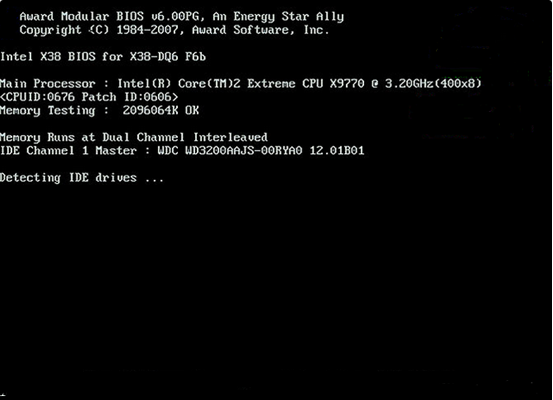
Step 2: Check RAM and CPU consumption
A common problem is a choppy or sluggish system. If a system is choppy it is good practice to see if a program is consuming more resources than the computer can provide. An easy way to check this is to use the Task Manager, right-click on the taskbar select Task Manager, and click the processes tab. The CPU the process is consuming. The Memory Usage column indicates how much memory a process is consuming. Here, you can try to use Wise System Monitor, a totally free windows utility to help you to monitor the process, hardware, and network traffic.
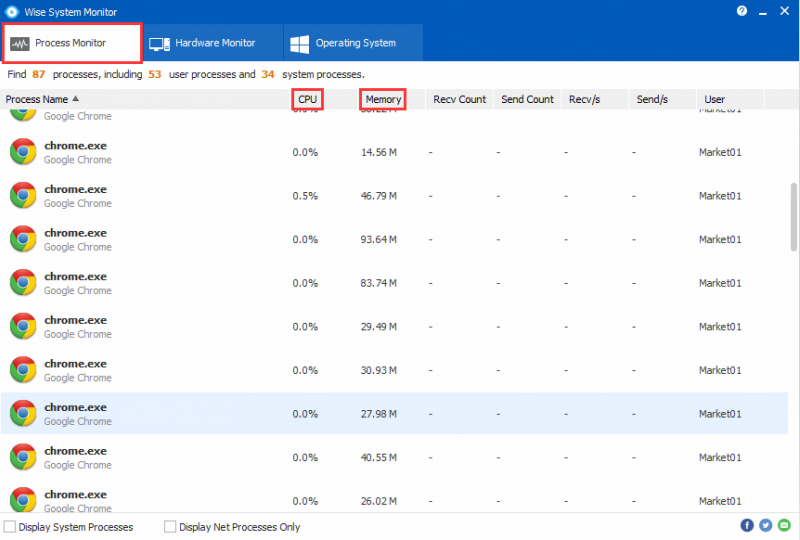
Step 3: Listen to the computer
If the hard drive is scratching or making loud noises, shut off the computer and have a professional diagnose the hard drive. And listen to the CPU fan, this comes at a high speed when the CPU is working hard and can tell you when the computer is working beyond its capacity.
Step 4: Check for the problem in safe mode
You can tap F8 repeatedly during post. If the problem persists in safe mode, it is a fire bet that the operating system itself is to blame.
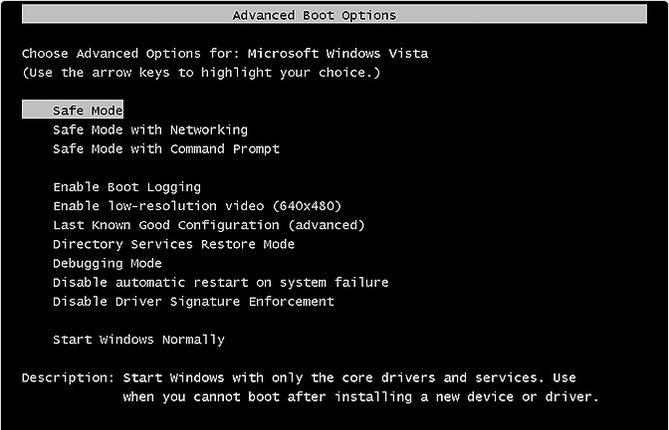
Conclusions
These procedures will begin to narrow down common problems, but to find a specific problem; tools or specialized techniques may need to be used. If you don't feel comfortable diagnosing or repairing a computer problem, it is best to take the computer to a certified technician and have it repaired for a moderate fee.

