When enjoying the fun of the video, we will also face storage and transmission challenges. At this time, using video compression can reduce the size of the video without affecting the video quality and save more storage space for us. This article will show you how to compress videos for free in Windows 11.
Compressing videos with Wise Video converter
You only need three steps to compress video without any quality loss. Please follow the steps below to achieve this.
Step1. Download and install Wise Video Converter
Wise Video Converter is a free video editing tool that helps you convert file types, merge and compress videos with one click, and more. If you haven't downloaded it yet, you can click here to download it safely.
Step2. Upload Videos
Run Wise Video Converter, and click the Compress button on the navigation bar. Then drag the files you want to compress to the workbench or click the Add videos button at the bottom of the window to upload videos.
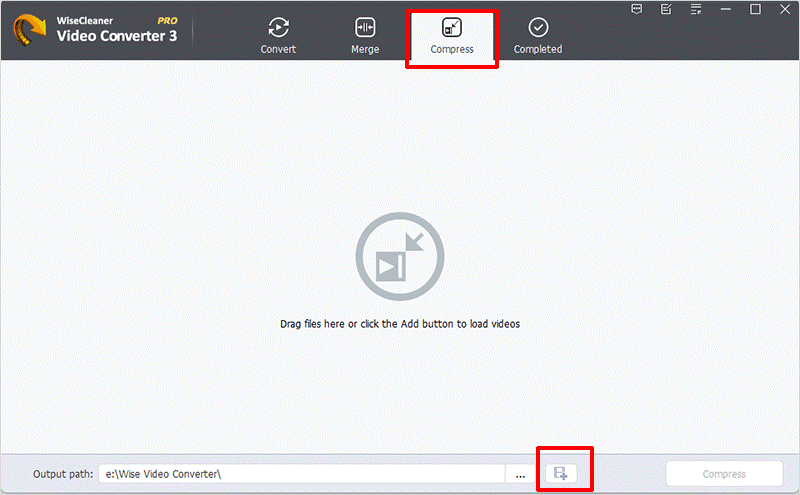
Step3. Compress videos with one-click
Select the uploaded video and click the Compress button in the lower right corner of the window, or click the Execute button to compress the video with one click without affecting the video quality.
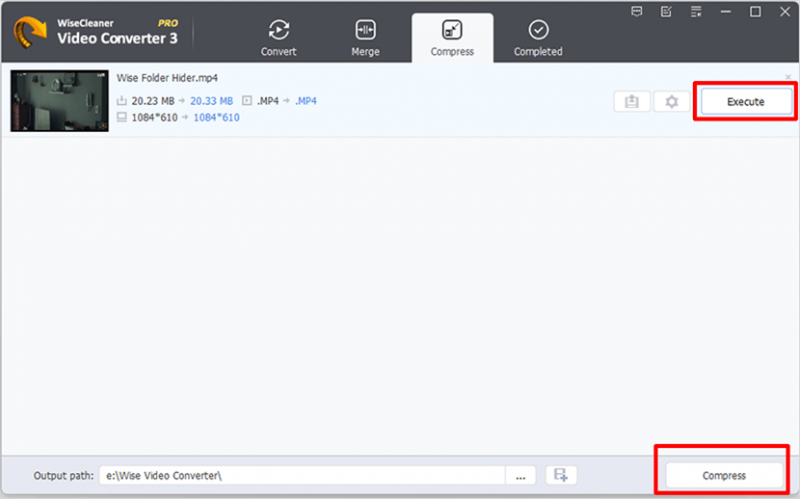
When compression is complete, click the Completed button on the navigation bar. Then find the compressed video and click the open folder button next to it to view the video.
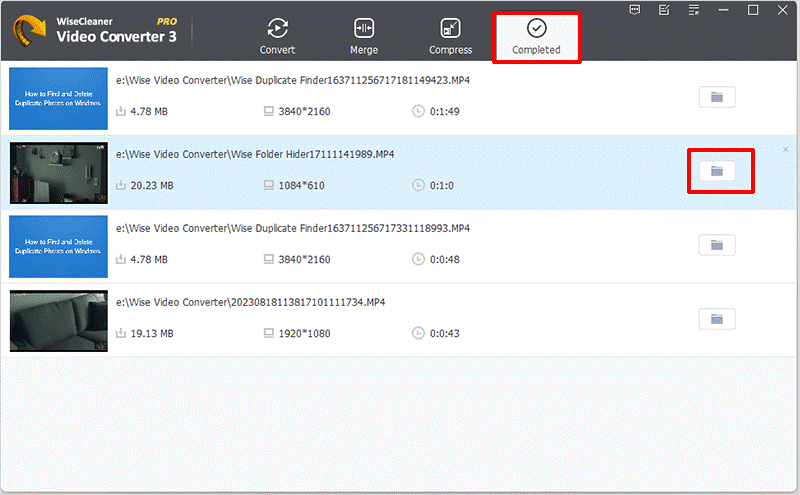
Conclusion
Video merging and compression are the two newly added main functions of Wise Video Converter, in order to help users better edit videos. In addition to the above features, it can also convert videos to different formats, add watermarks and filters, and so on.