
Wise System Monitor
Windows Resource & Hardware Monitor
A free and easy-to-use Windows system monitoring tool helps to monitor processes, hardware, network traffic, memory and other else.
Version: 1.5.3 Size: 1.98 MB

Windows Resource & Hardware Monitor
A free and easy-to-use Windows system monitoring tool helps to monitor processes, hardware, network traffic, memory and other else.
Version: 1.5.3 Size: 1.98 MB
Wise System Monitor offers you a simple way to monitor download/upload speed, memory usage, CPU usage, all the processes running and main hardware component info of your PC.
Step 1: Process Monitor helps you monitor and manage the processes of your system.
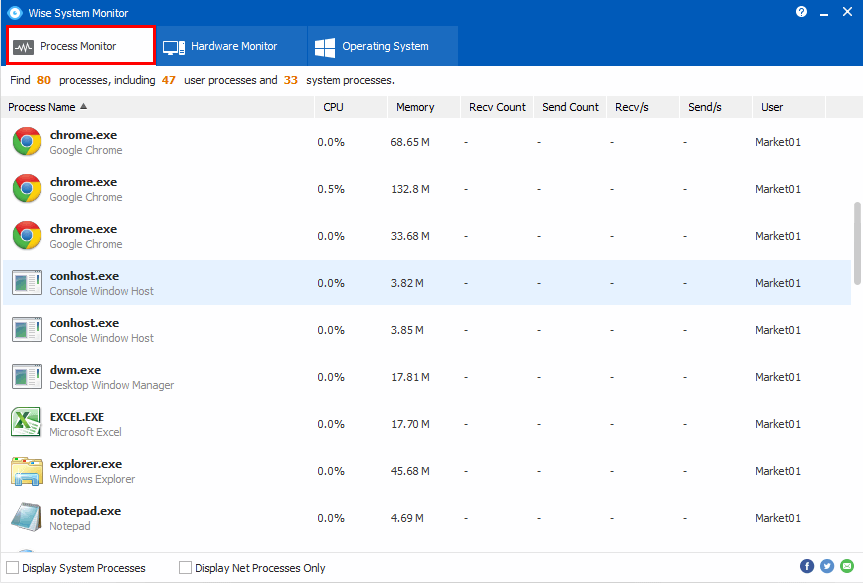
Step 2: Hardware Monitor will display your PC's hardware information.
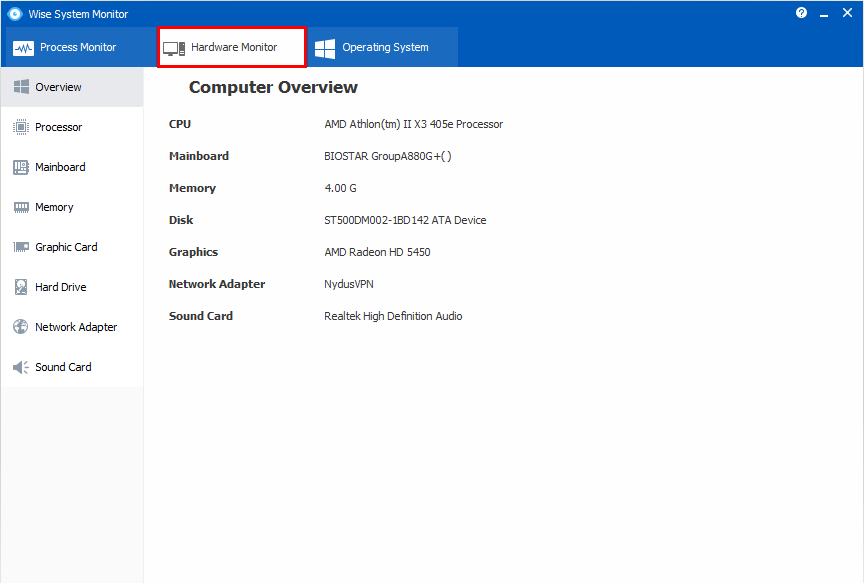
Step 3: You operating system will be listed here.
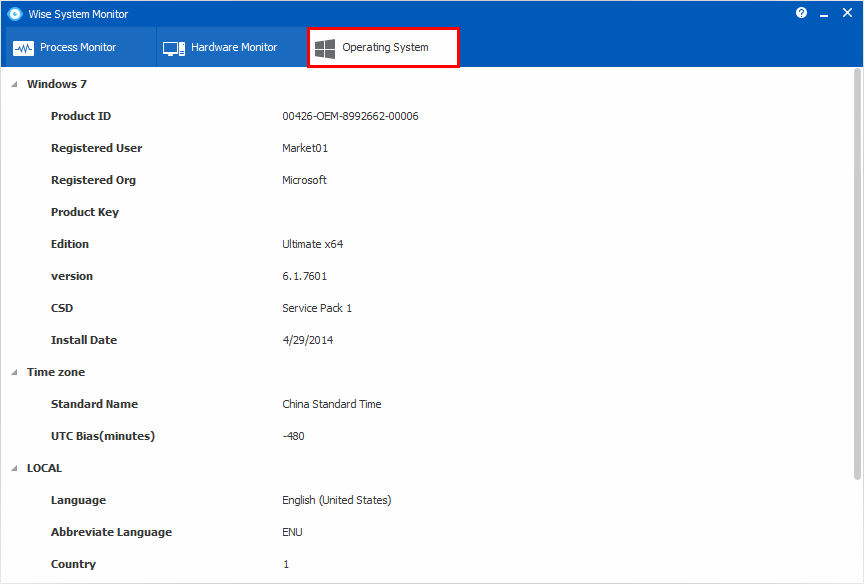
Step 4: The floating window will show download and upload speed, memory usage, CPU usage, and hardware temperature.
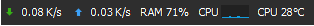
1. Download speed.
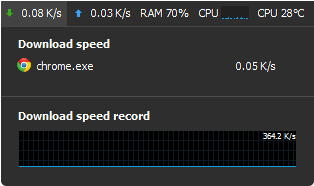
2. Upload speed.
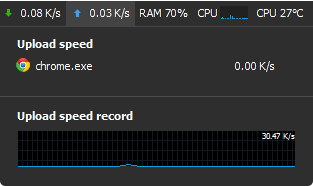
3. Memory Usage and status.
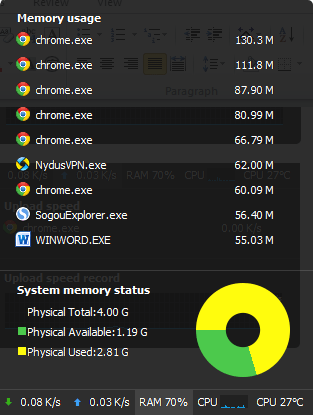
4. CPU usage.
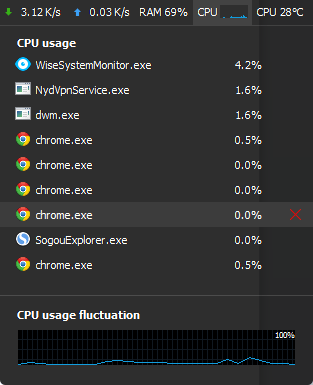
5. Display component temperature.
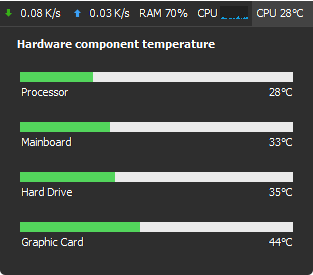
WHY CHOOSE
WISECLEANER?
wisecleaner uses cookies to improve content and ensure you get the best experience on our website. Continue to browse our website agreeing to our privacy policy.
I Accept