Clean & Completely Uninstall Unwanted Programs
Wise Program Uninstaller is the ideal solution for removing unwanted programs from your Windows PC. With its simple, user-friendly interface, you can quickly and thoroughly uninstall any application. Its advanced scan engine finds and deletes leftover files, folders, and registry entries after uninstallation, ensuring the program is fully removed from your computer.