WiseCleaner Think Tank
Encounter difficult computer problems?
All about maintenance and optimization of your Windows System.
Apr 24, 2024
When anti-virus software scans the Windows system or detects files, we may encounter slow detection speed or incorrect detection results. Although we do not recommend this, to avoid the above situation from happening, we can take such measures as adding the program (files or folders) you do not want to be detected to the exception list.
In this article, we will explain how to add files and folders to the exception list in Avast Free Antivirus.
Quoting Wikipedia's description of Avast antivirus: "Avast Antivirus is a family of cross-platform internet security applications developed by Avast for Microsoft Windows, macOS, Android, and iOS. Avast offers free and paid products that provide computer security, browser security, antivirus software, firewall, anti-phishing, antispyware, and anti-spam, among other services."
Click the Avast icon on the Desktop, or right-click the Avast icon in the taskbar and select “Open Avast user interface” to open the main window of Avast.
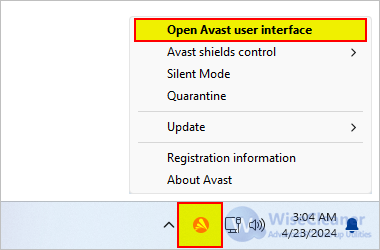
Click the "Menu" in the upper right corner, click “Settings”, and click "Exception" under the General category. Then click the "ADD EXCEPTION" button.
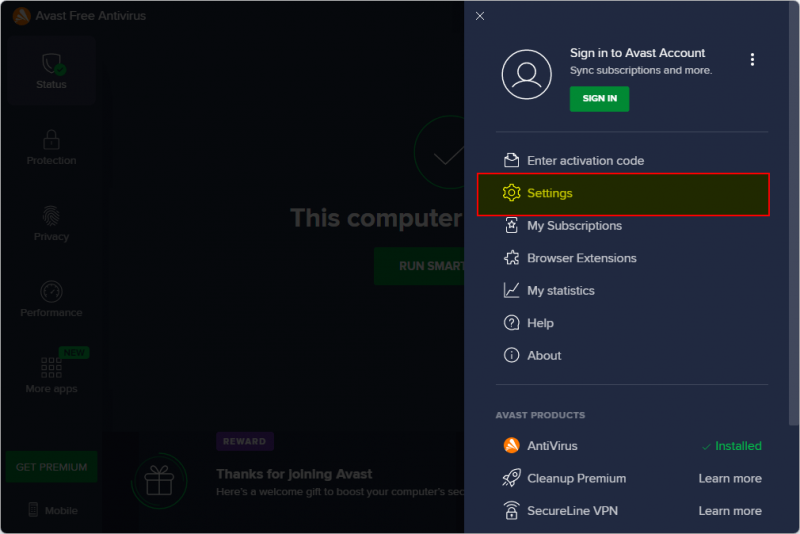
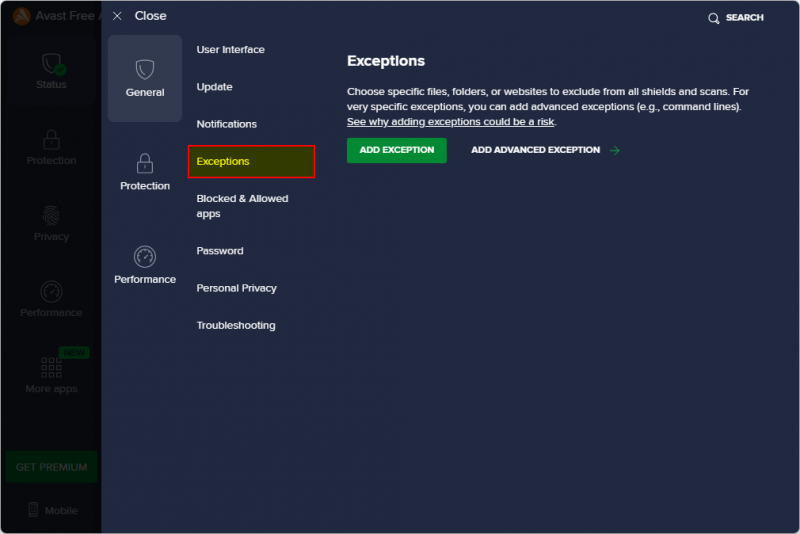
Type the file path, folder path, or URL that you want to exclude from scanning in Avast Free Antivirus. You also can click the "Browse" button to select the file or folder. Then click the "ADD EXCEPTION" button to complete the addition.
Here we take the Wise Care 365 folder as an example.
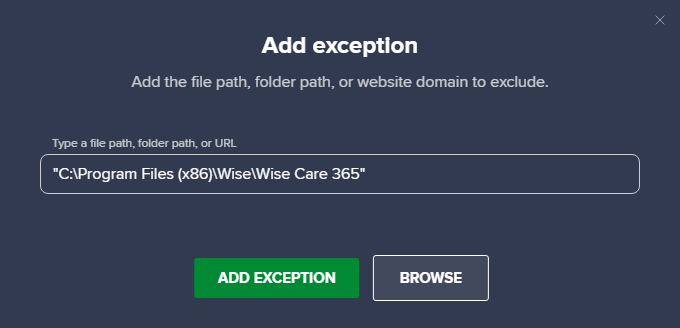
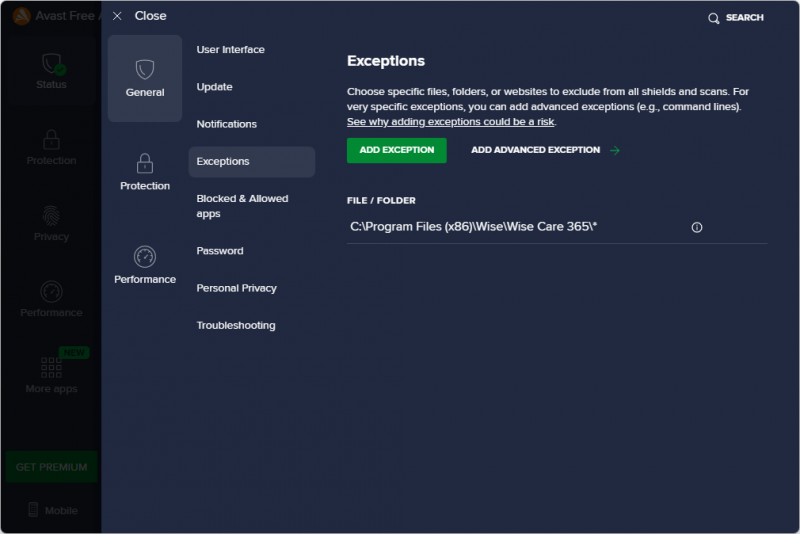
From now on, Avast Free Antivirus will no longer scan any files in the excluded folder Wise Care 365.
wisecleaner uses cookies to improve content and ensure you get the best experience on our website. Continue to browse our website agreeing to our privacy policy.
I Accept