If the PC you are using becomes sluggish, slow, even shuts down unexpectedly, it is time to do some basic PC maintenance now. Here are some tips on how to make your PC in good condition.
1.Uninstall programs you don't use
Uninstall programs you don’t use can free space and make your PC run some other import programs more efficiently.
Choose “control panel” in windows start button and select “Uninstall a program”. If you find out the program which you don’t use any more, right click on its name to “Uninstall” it.
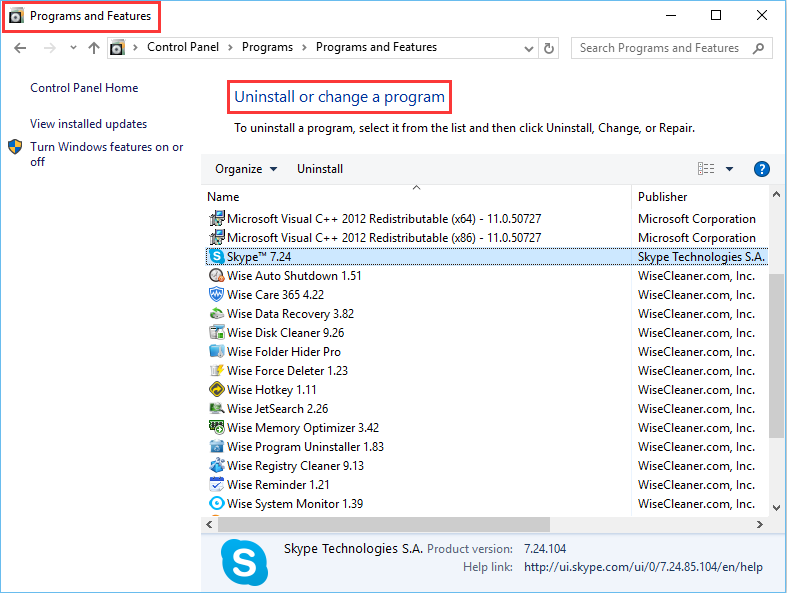
But you may face some stubborn software which can’t be uninstalled in this way. Here we suggest you try to use this tiny and free program “Wise Program uninstaller”. With its help, you can delete them easily and thoroughly.
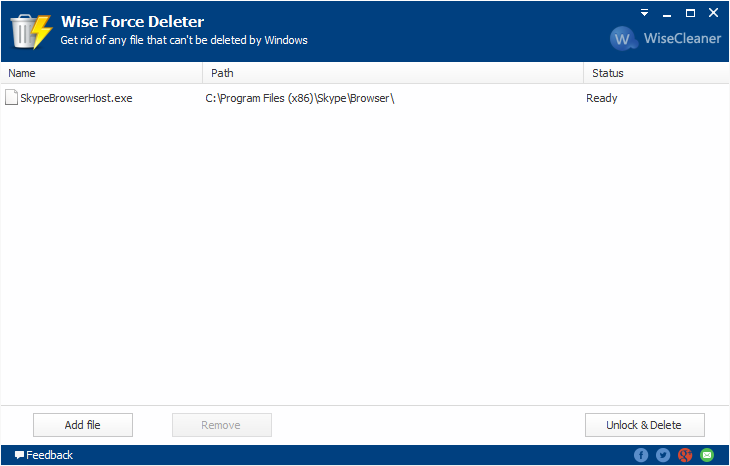
2.Keep your spyware and antivirus programs updated
Haven’t you remembered the last time you updated your anti-virus software? If you want to keep your PC free from viruses, it is not enough to just have an anti-virus program. You must update it regularly and run scheduled scans on your PC.
3.Clean junk files from your PCs
There are a lot of non-essential data like temporary files, internet history, cookies and more scattered throughout your system. They waste space and will lead to performance problems. One of the easiest way to combat it is to use Wise Care 365. This tool can help you remove invalid windows registry entries and clean useless files, browsing history, download history and so on.
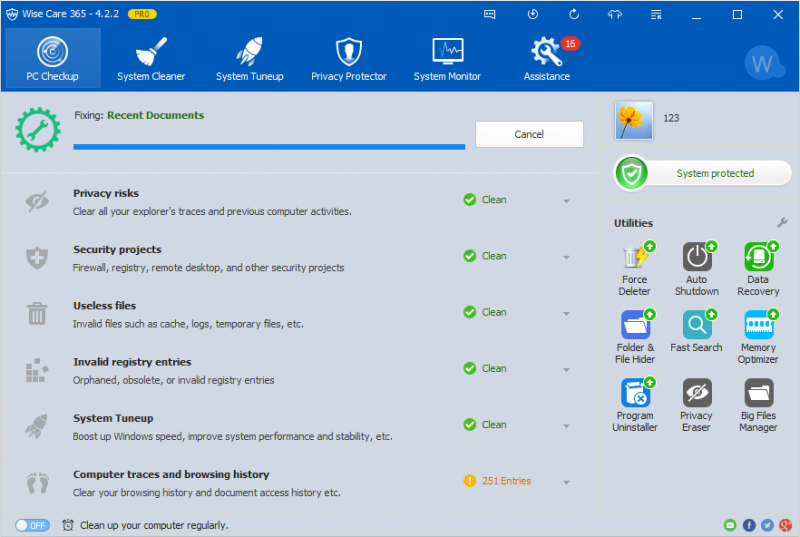
4.Limit computer start-up time
It is not wise to let a lot of programs load up when you start your computer. These programs will use valuable memory and windows resources. If you don't need to run them when you boot up, Turn them off! And Wise Care 365 provides easiest way for you to manage your startup menu.
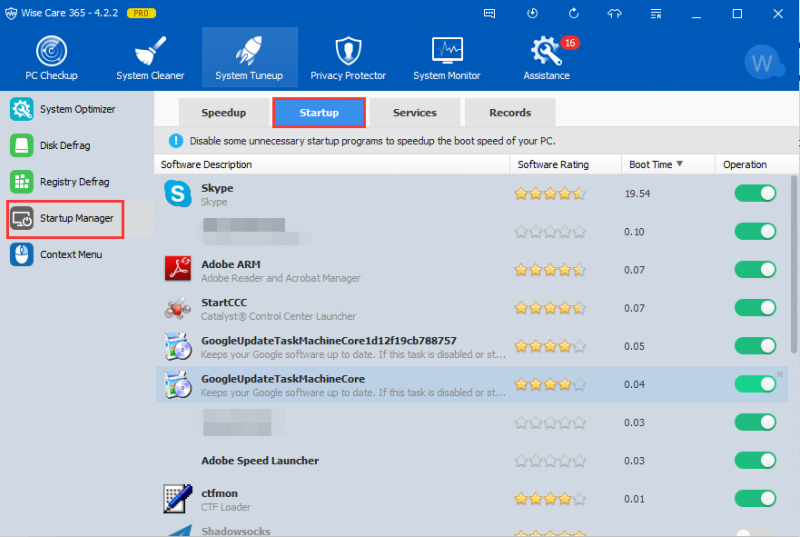
Conclusion
If you have any other advice on how to maintain computer, please leave a comment below.

