A yellow exclamation point in device manager means that there is an issue with the device such as missing driver or the driver is not installed correctly. The following steps will guide you how to download new updated drivers for the device.
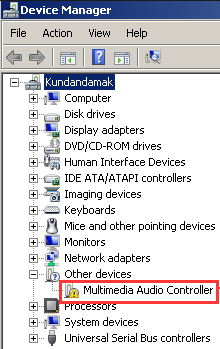
Step 1: Open the Control Panel in windows 10, and view it by small icons.
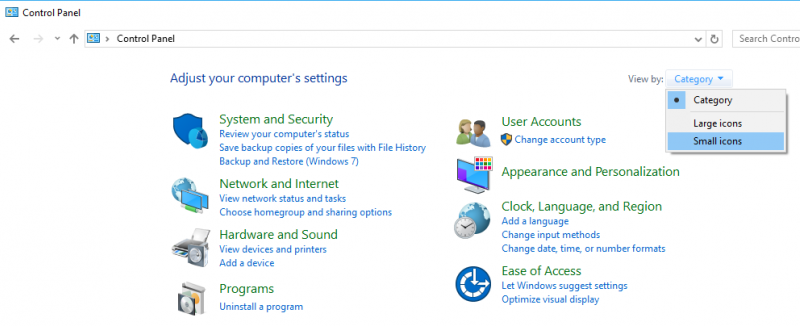
Step 2: Choose Device Manager, expand categories and locate the device which you want to update its driver.
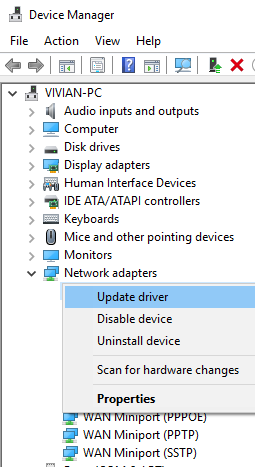
Step 3: Select search automatically for updated driver software.
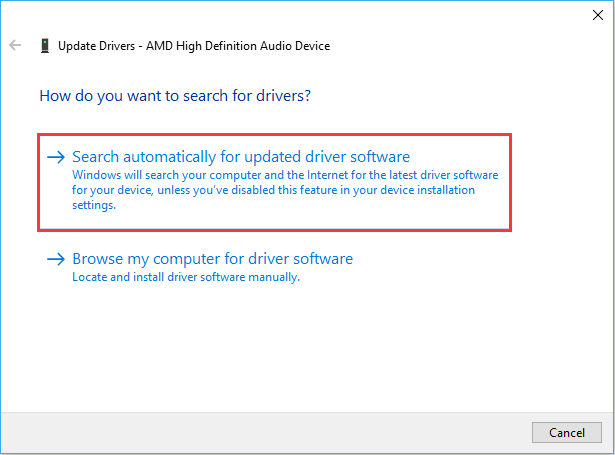
Note: If Windows fails to find a new driver for you, go for the device manufacturer’s website to try finding one.
Welcome to share more tips on how to solve yellow exclamation mark in the comment below. Thanks.

