System Optimizer
System Optimizer will accelerate the system startup and shutdown speed, adjust the system stability, and improve network access speed. Some optimization items will come into effect after restart.
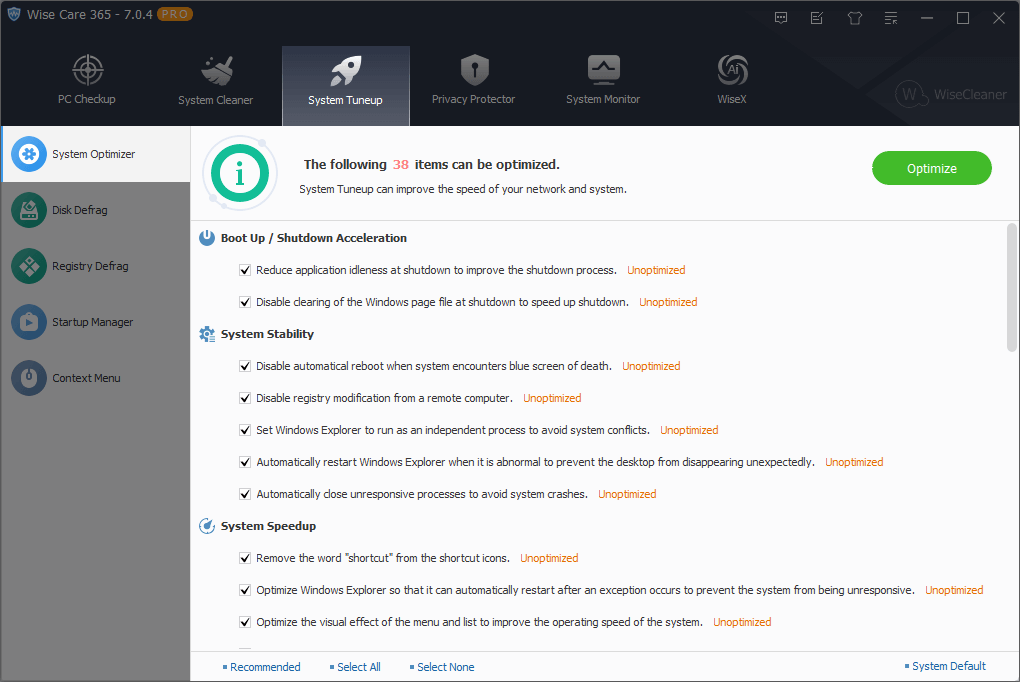
1. Optimize the System
If you have never optimized your system, when you open the System Optimizer tab, Wise Care 365 will list all viable optimization items in your system.
Select the items you want to optimze and then click the Optimize button.
2. Undo optimization
If you want to restore the optimized items, you can first use the Select None button at the bottom of the window, then select the items you want to restore, and then click the System Default button at the bottom of the window.
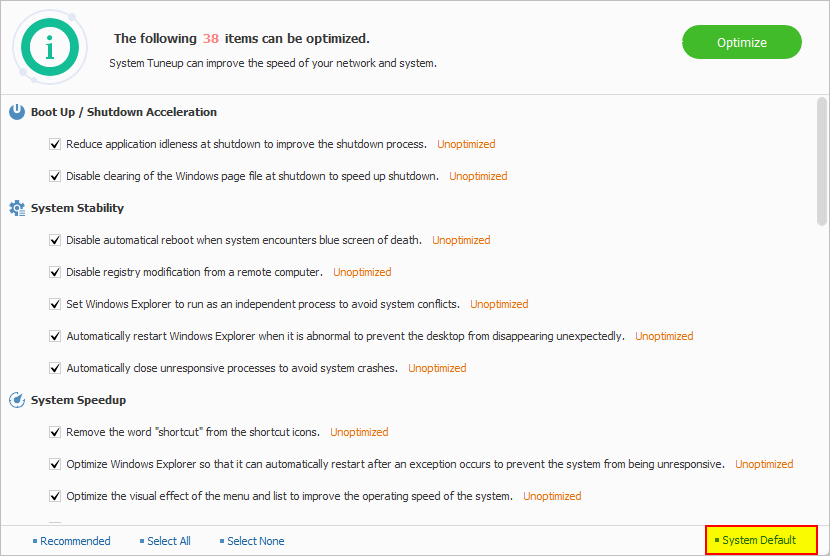
Undo the optimization will come into effect after restart.