Slimming System
Some unnecessary files of Windows on the system drive can be removed to free up system drive space. They are Downloaded installation files, Installer baseline cache, IME, Help files, Wallpaper files, Sample Music/Pictures/Videos/Media of Windows.
If the Help Files, Sample Files, and IME Files are removed, incomplete system files are reported when you run the 【SFC /scannow】 command to check the system.
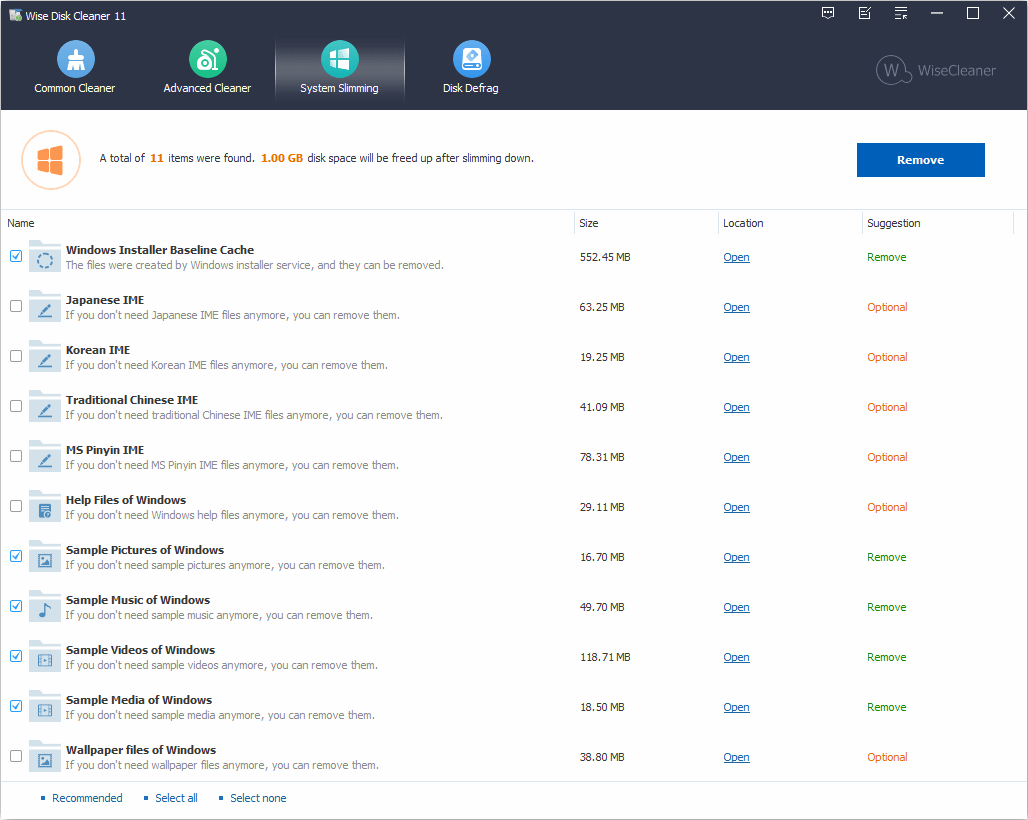
System Slimming will automatically create a restore point for you but only on your first use of it.
For safety's sake, we suggest you read the following help file carefully before you slim down your system.
Windows downloaded installation files
It is safe to delete these files after you succeed in installing Windows update patches.Windows installer baseline cache
The files were created by Windows installer service, and they can be removed.IME
IME (Input Method Editor ) is a program from Windows that allows you to enter Asian text in programs by converting your keystrokes into Asian characters.
For example, if you eliminate Japanese IME, you will not be able to type out Japanese character.
If you think you will never use these Asian IMEs, it's safe to clean them off.Wallpaper
Wallpaper is an images used as a background or desktop on a computer screen. However, currently most users use their customized pictures as their desktops or backgrounds.
It's safe to delete the wallpaper files of Windows if you are one of them. But it's dangerous if you use Windows default wallpaper as your desktop.Sample music/pictures/videos/media
It's safe to delete them if they are not occupied by other programs.