Command Line (Auto Run)
If you're familiar with the command line, you can run the following commands to clean disk with Wise Disk Cleaner.
| Parameter | Explanation | Sample |
|---|---|---|
| WiseDiskCleaner.exe -a | Wise Disk Cleaner runs automatically and silently, using the current set of saved settings to clean junk files(only common cleaner) from your PC. Wise Disk Cleaner then exits. | "C:\Program files\Wise Disk Cleaner\WiseDiskCleaner.exe" -a |
| WiseDiskCleaner.exe -a -adv | Wise Disk Cleaner runs automatically and silently, using the current set of saved settings to clean junk files(common cleaner and advanced cleaner) from your PC. Wise Disk Cleaner then exits. | "C:\Program files\Wise Disk Cleaner\WiseDiskCleaner.exe" -a -adv |
Use the command to clean the disk, you will not see the main window of Wise Disk Cleaner, only a notification window shows the cleaning results.
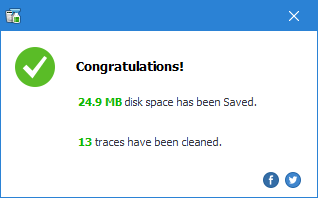
These are advanced techniques for advanced users only. 【Command-Line】 and 【Clean with 1 click】 clean the items you selected in the last cleaning.