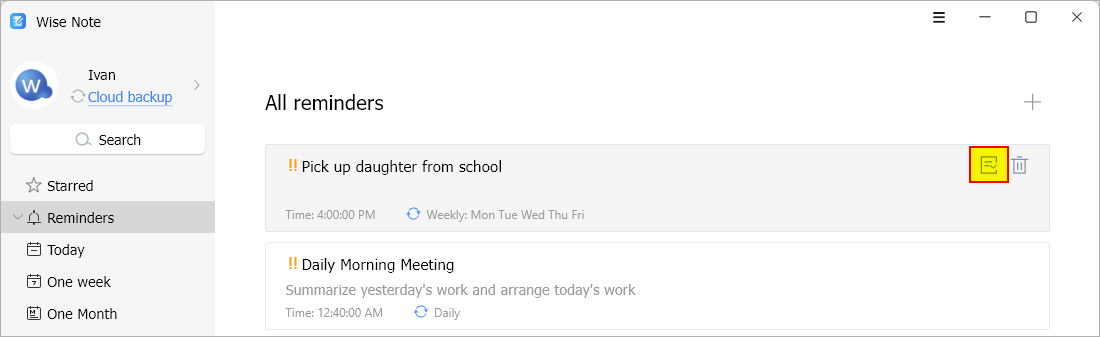Reminders
To create a reminder, please click [ Reminders ] in the left sidebar. The image below is the main interface of Wise Note’s Reminders.
When expanded, you'll see 5 categories under Reminders.
- Today: Shows reminders due today.
- One Week: Lists reminders scheduled for the current week.
- One Month: Displays reminders due within the current month.
- Unfinished: Shows all active reminders that still need to be done.
- Completed: Lists all reminders that have been marked as finished.
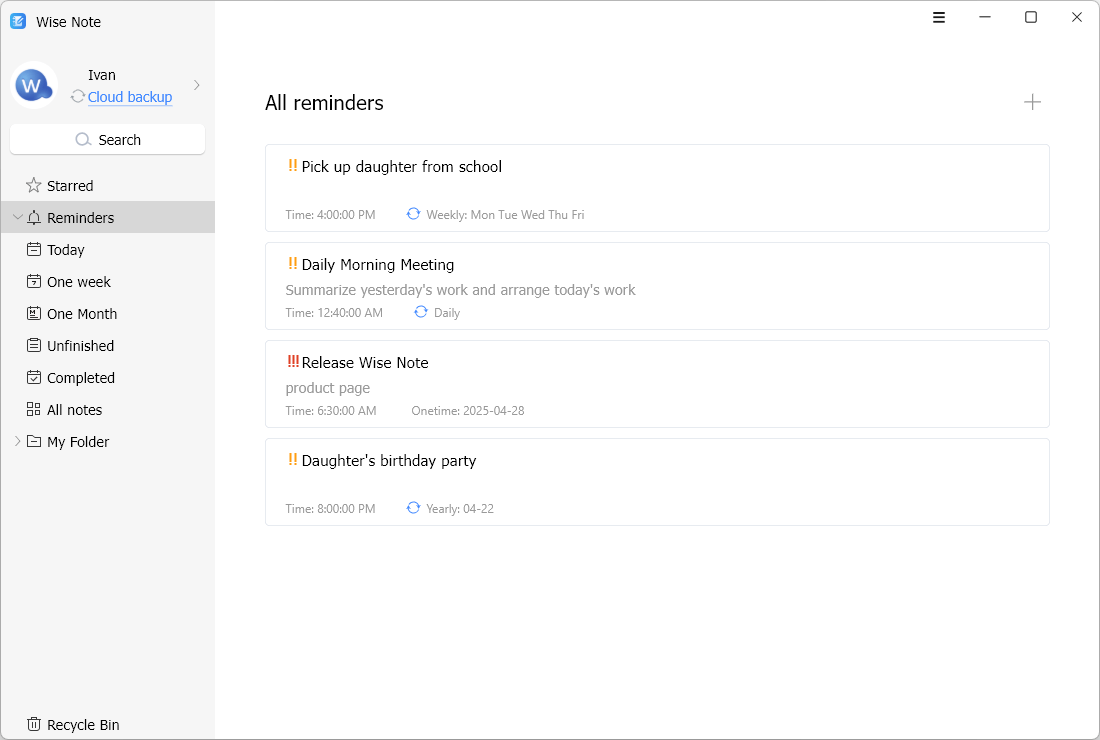
1. Create a reminder
Step 1. Click on the plus (+) button on the top-right corner.
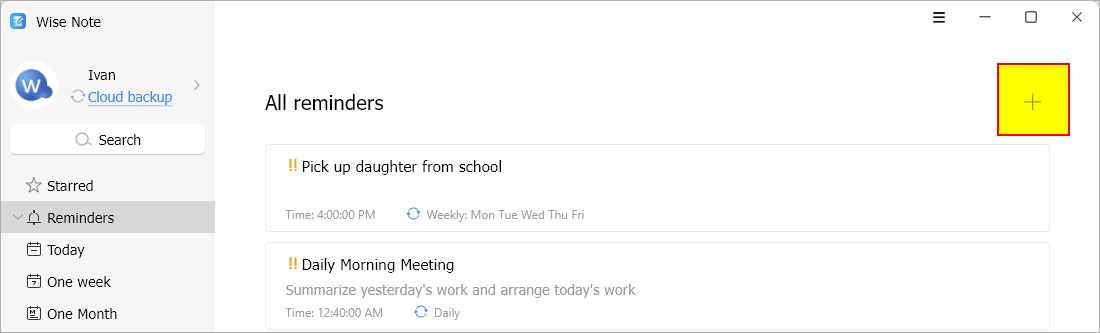
Step 2. Enter the name of your new reminder, set the Time, Repeat, Period and Date, and use over 10 edit tools to help complete the reminder content.
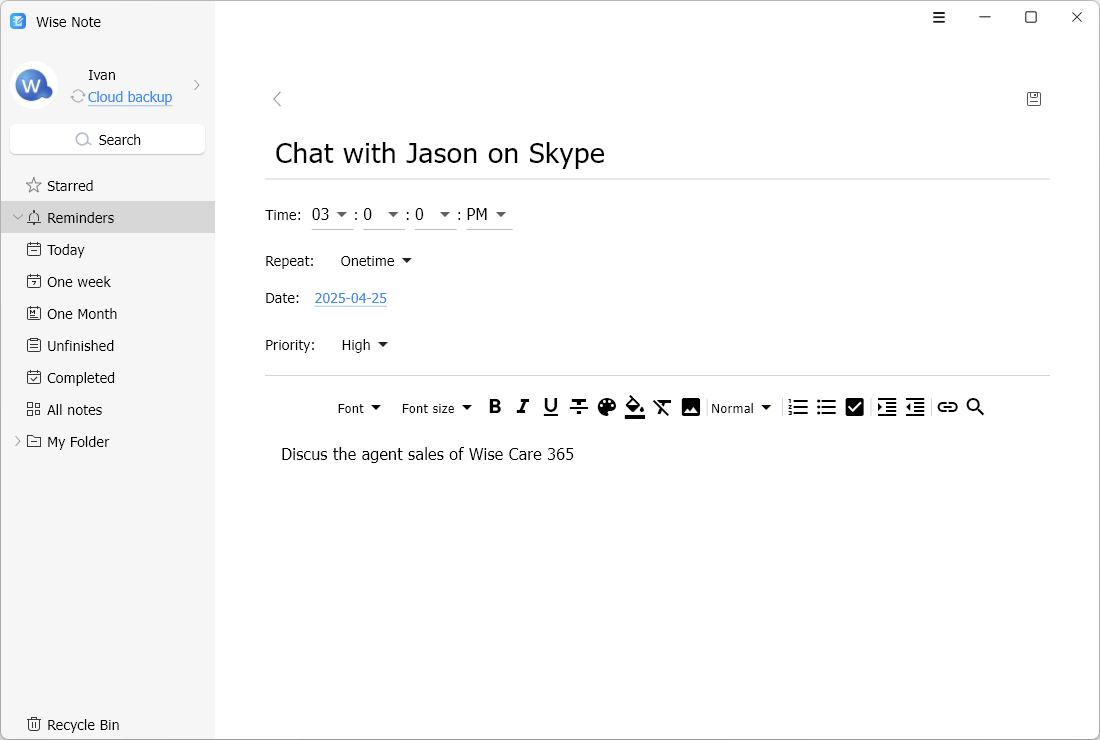
Step 3. Click on the 💾 button to save your reminder.
When it's time for your reminder, a notification window will appear in the lower right corner of your desktop.
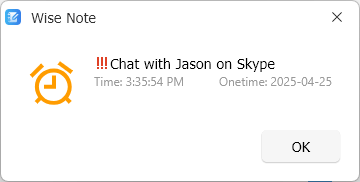
2. Delete a reminder
To delete a reminder: Hover over it in your reminder list, then click the trash can icon that appears. The reminder will be deleted permanently.
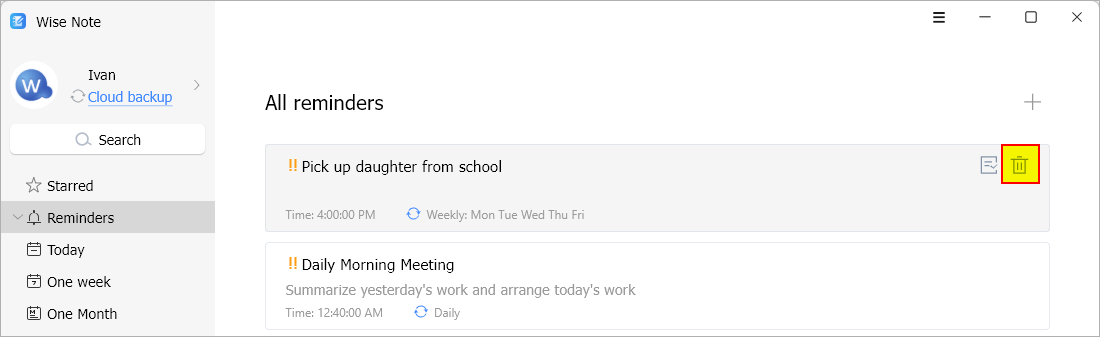
If you want to reactivate this reminder later, you can mark it as completed by clicking the icon to the left of the trash can.