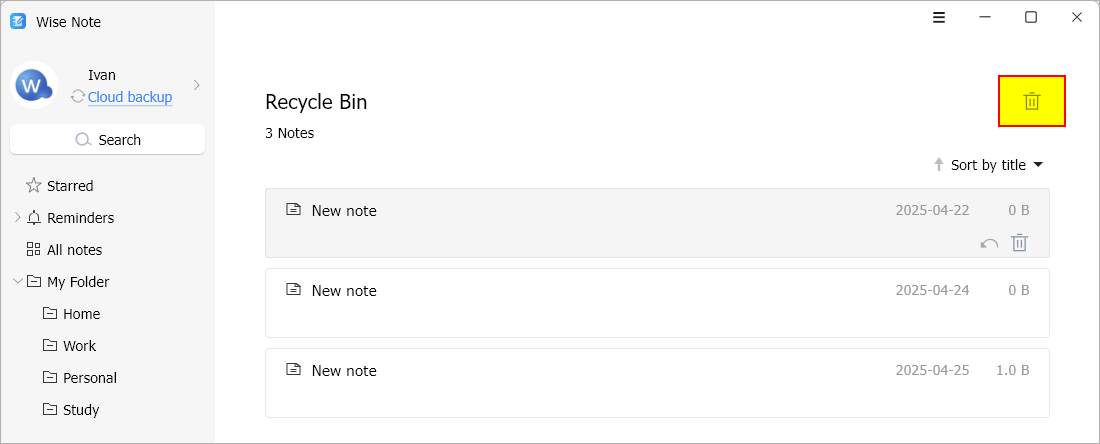Recycle Bin
All deleted notes will be stored in the [ Recycle Bin ]. Wise Note lets you restore them at any time before permanently deleting them.
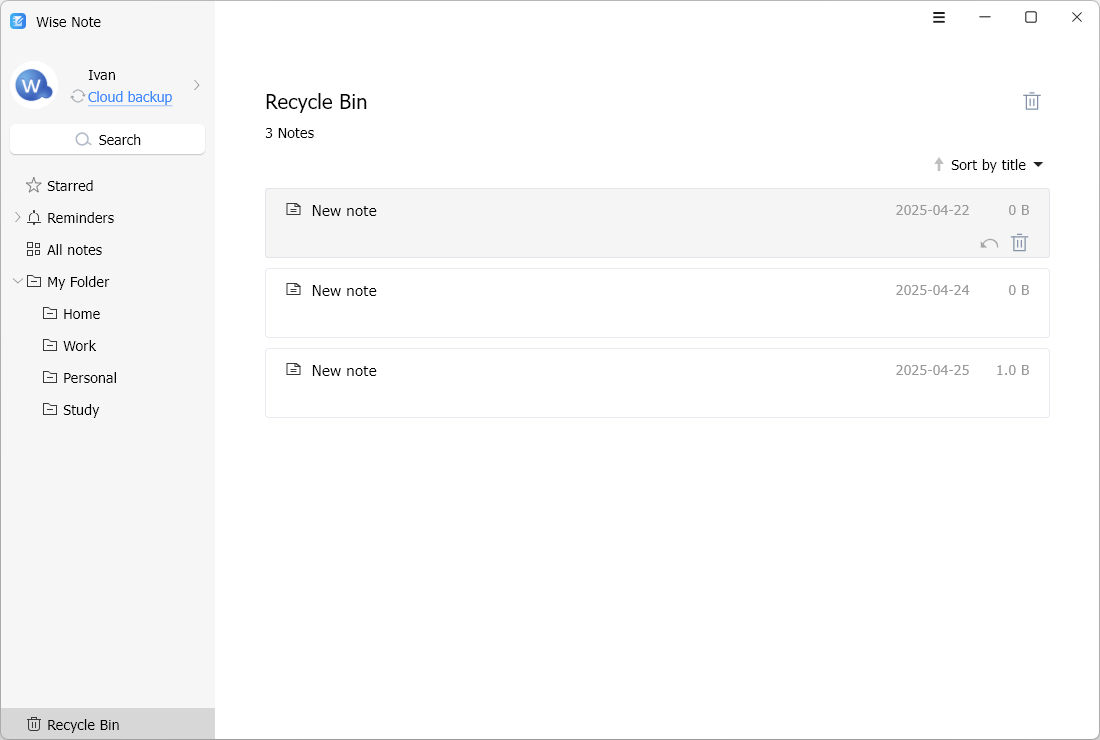
1. Restore a note
To restore a note: Hover over it in your notes list, then click the restore icon that appears.
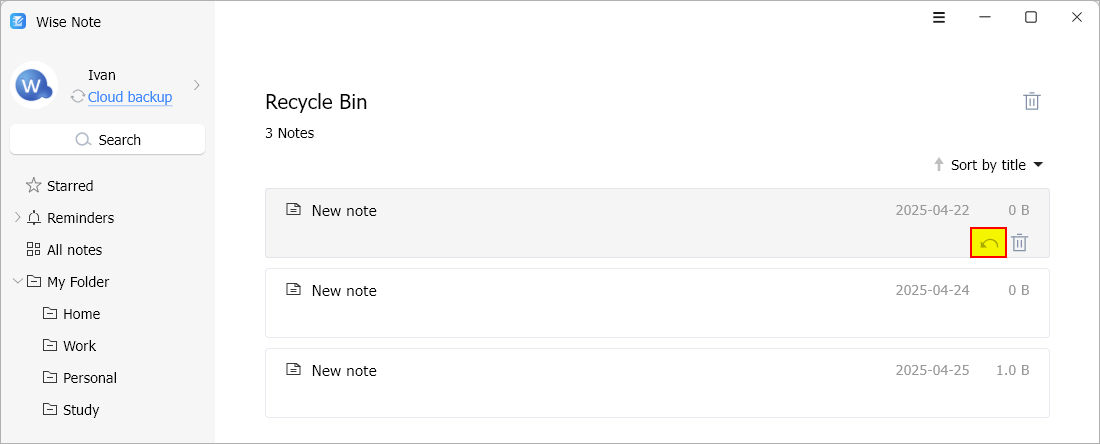
2. Permanently delete a note
To permanently delete a note: Hover over it in your notes list, then click the trash can icon that appears.
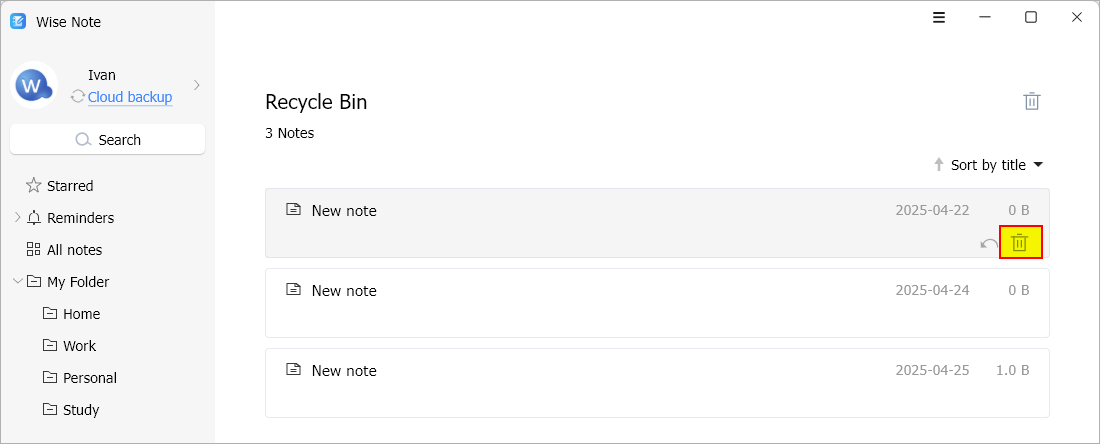
3. Empty recycle bin
Wise Note lets you empty the Recycle Bin with one click. Just need to click the trash can icon in the upper right corner.
All notes cannot be recovered after emptying the recycle bin.