Password Generator
Wise Care 365's password generator can create random passwords and display the security level of the password.
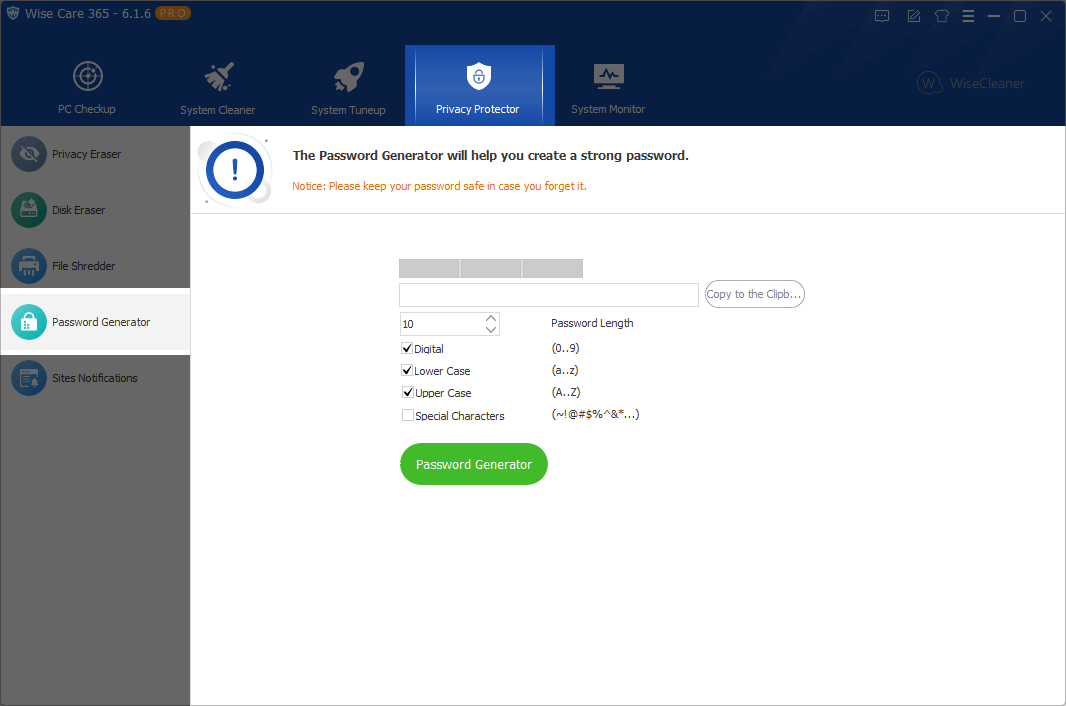
1. Set the number of password composition
The minimum number of passwords supported by Wise Care 365 is 4, and the maximum number of passwords is 30. You can only increase or decrease the number of passwords by clicking the up or down arrows.
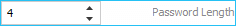
2. Set the character types of password composition
Wise Care 365 can create passwords consisting of digital, lower case, upper case, and special characters.
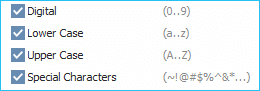
3. The security level of the generated password
After the setting is completed, click the green [ Password Generator ] button to generate a random password. Different character combinations, different password digits, the password security levels will be different as well.
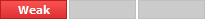 , this means that the password is very simple and can be cracked easily.
, this means that the password is very simple and can be cracked easily.
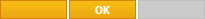 , this means that the password is a little strong, but the possibility of being cracked is still a little high.
, this means that the password is a little strong, but the possibility of being cracked is still a little high.
 , this means that the password is safe, the possibility of being cracked is very low.
, this means that the password is safe, the possibility of being cracked is very low.
Wise Care 365 just generates a password but it won’t save the password. If you use the random password generated by Wise Care 365, please be sure to save it to avoid loss due to lost passwords.