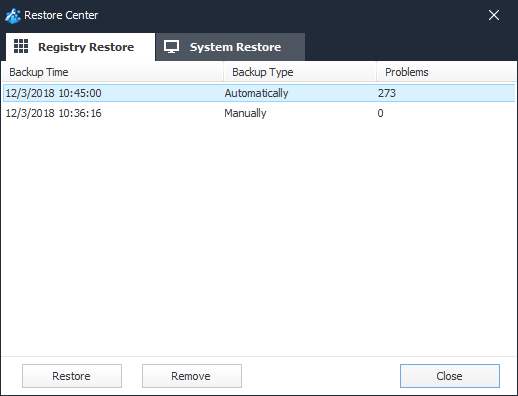Backup & Restore
1. Backup
You can open Backup center from Menu, this function can create a full registry backup file or create a system restore point.
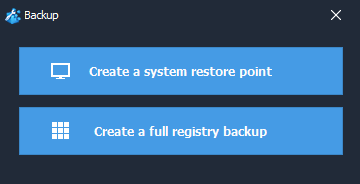
Create a system restore point
If you want to create a current system restore point, select Create a system restore point and click OK to create a system restore point.Create a full registry backup
If you want to create a full registry backup file, choose Create a full registry backup and click OK to create a full registry backup file. (The file will be saved in the backup folder.)
2. Restore
You can open Restore center from Menu.
If you want to restore registry from the backup file, what you need to do is to choose a backup file and then click OK. The restore process will then run automatically. (System Restore are similar.)