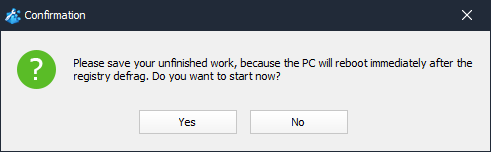Registry Defrag
This tool will Analyse and De-fragment the registry. As you add, remove, cut, copy and paste programs and files, the registry (road map for your computer) in your computer becomes fragmented, this option will reorganise your registry to make sure you get the most efficient PC.
Please save your work before the registry defrag, the system will lose response for a few minutes during the registry analysis.
Registry defrag requires a system restart.
Do not use any method to interrupt the registry defrag, otherwise it will cause a serious system failure.
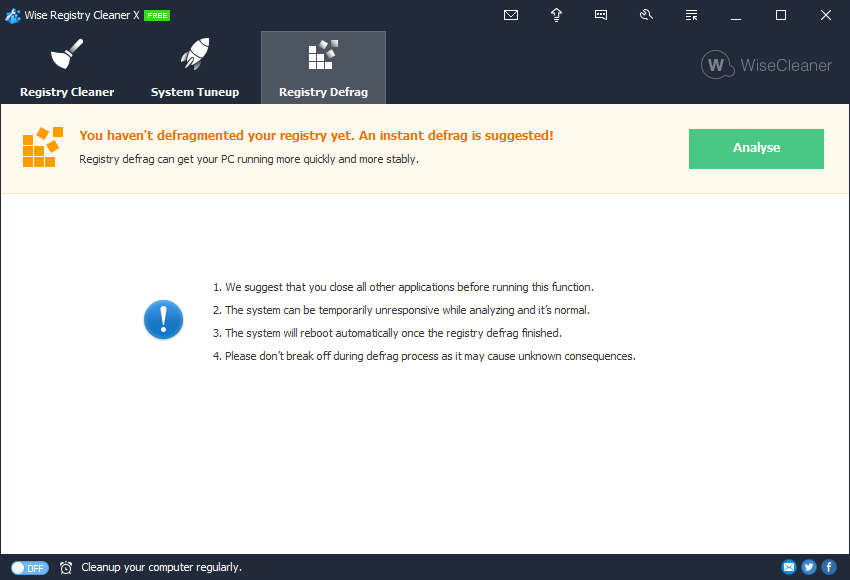
1. Analyze the registry
Wise Registry Cleaner will first analyze the system's registry to determine whether the registry needs to be defragged. During the analysis, the system will lose its response for a few minutes, don't worry.
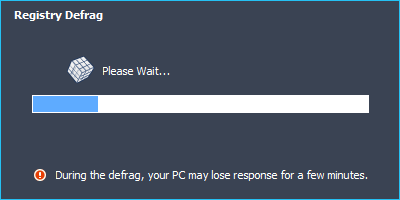
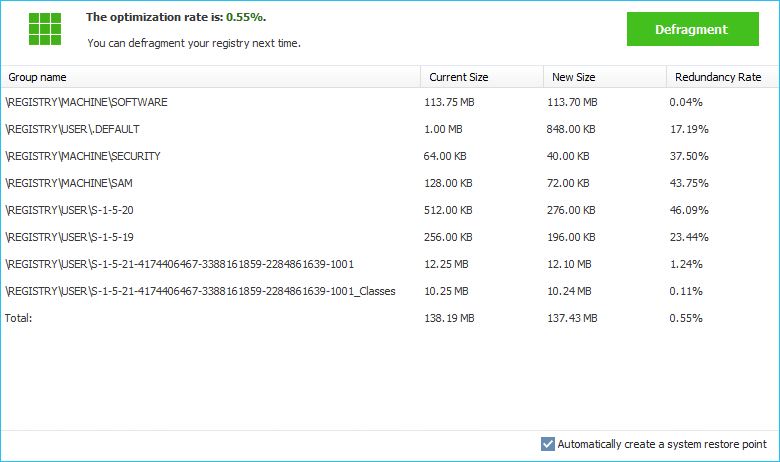
2. Defrag the registry
After the analysis is completed, click the [ Defragment ] button, Wise Registry Cleaner will prompt you to restart the system.