Main Menu
The main menu of Wise Duplicate Finder provides multiple functions: Online Help, Official Forum, Official Website, Contact Us, Check for Updates, Settings, Backup and Restore, Register/Change License Key, Languages, and About.
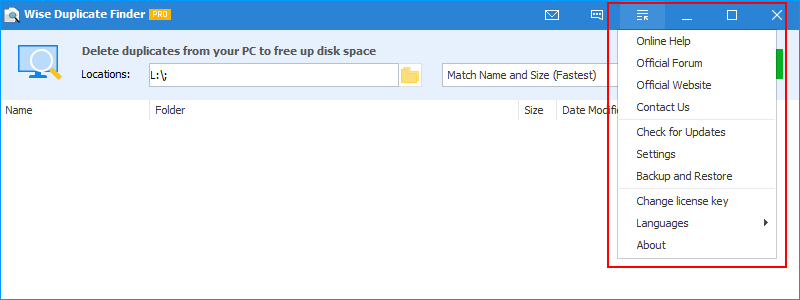
1. Settings
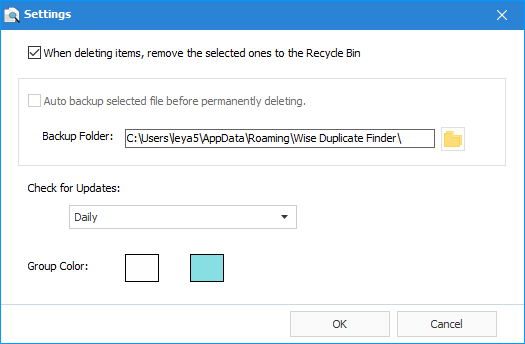
Delete to recycle bin
Delete the selected duplicate files to the recycle bin. Select by default.Automatic backup
Turn on or off the automatic backup function.The Automatic Backup function can be activated only when Delete to Recycle Bin is not selected.
Backup folder
Modify the storage location of backup files.Check for updates
Set the frequency of checking for updates.Group color
Customize the color of the duplicate files groups.
2. Backup and Restore
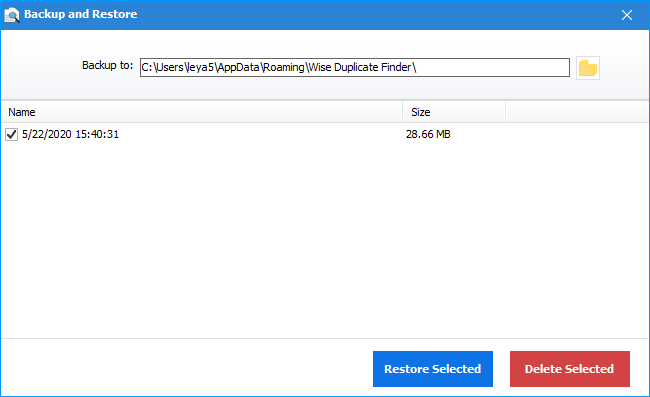
Back up to
Display the path of the current backup files, click the folder icon behind to browse the backup files.Restore
Restore the selected duplicate files which have been deleted.Delete
Delete the backup files, free up disk space.