Activate the PRO
Most functions of Wise Duplicate Finder are free to use, only the keep one function need to upgrade to the pro version, then you can use it.
1. Purchase license key
It is recommended to purchase the license key of Wise Duplicate Finder on the WiseCleaner official website.
Or, switch to the Upgrade tab, then click Buy now.
2. Open the activation window
Run Wise Duplicate Finder, and switch to the Upgrade tab, then click Register to open the registration window.
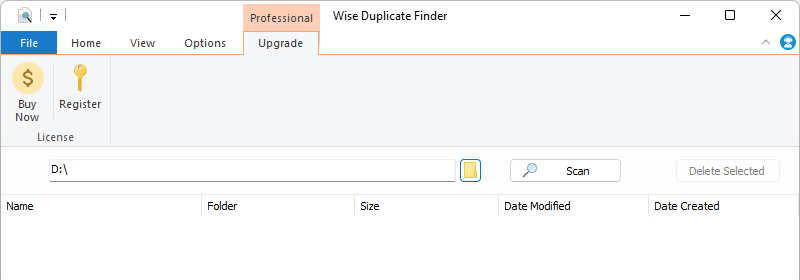
3. Enter the license key
When entering the license key, it is recommended to COPY and PASTE the license key, and make sure there is no blank space before and after the license key.
Then, click the button Register, and wait for a few seconds.
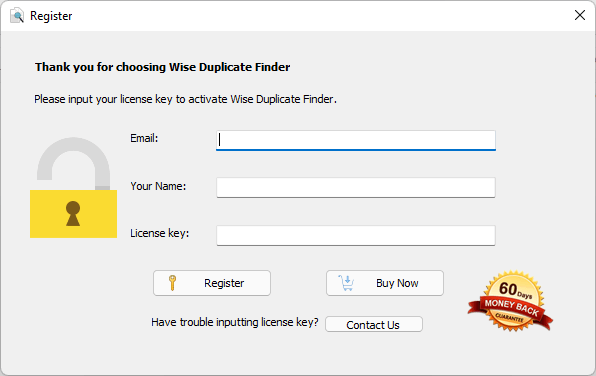
4. FAQs
Invalid license key
The license key entered is incorrect, 0 and o, or there are spaces. After closing the main window of Wise Duplicate Finder, relaunch the program, open the register window, COPY and PASTE the license key, and check if there is a space before and after the license key.Can’t find your registration information
The email address entered is incorrect or used another product license key.