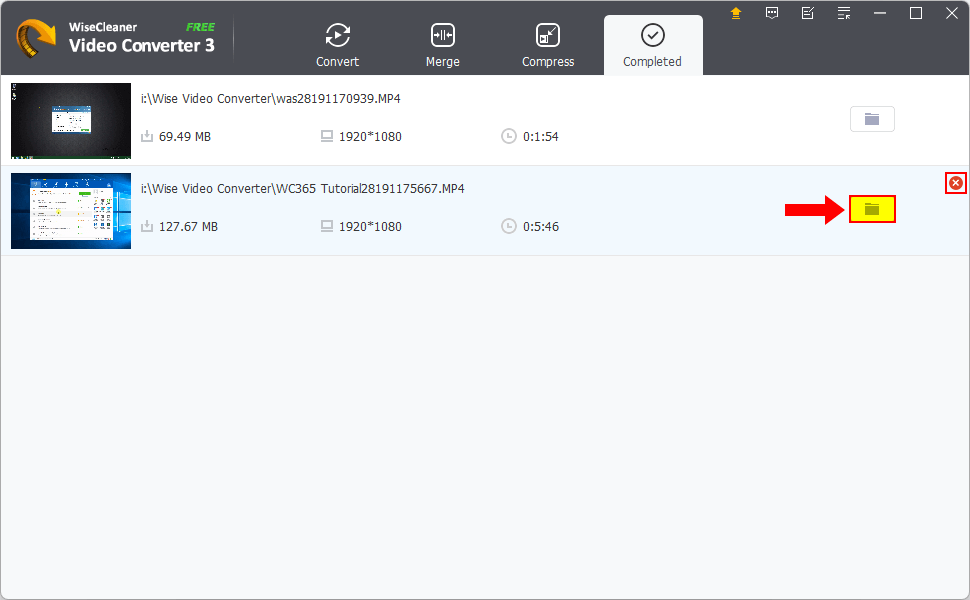Convert Video Format
The free version of Wise Video Converter is limited to converting videos less than 30 minutes in length, but there is no limit on the number of files.
Video conversion is the basic function of Wise Video Converter, and it is as simple and easy to use as the previous version.
Step 1: Import (add) videos
Wise Video Converter provides 2 ways to import videos: Drag & drop files, and 【Add】 button. 
Can not drag and drop files? Please try this: 7 Ways to Fix Drag and Drop Not Working on Windows 11
If multiple videos you want to convert are in the same folder, use CTRL or SHIFT keys to select them and add them to Wise Video Converter.
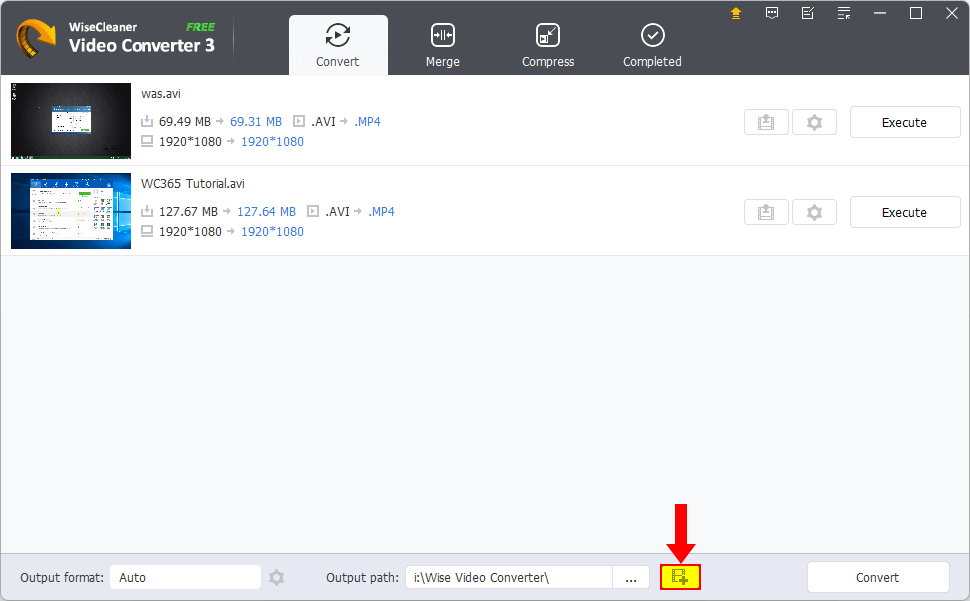
Step 2: Customize conversion settings
1. Change the output format
The default output format is MP4. But you can change it to any other format you want, just need to click the 【Settings】 button. 
For a single video
The 【Settings】 button is behind the video, click it and select the output format you want.For multiple videos
The 【Settings】 button is at the bottom, click it and select the output format you want. You will then receive a confirmation request to determine if you want the changes to apply to all videos in the list.
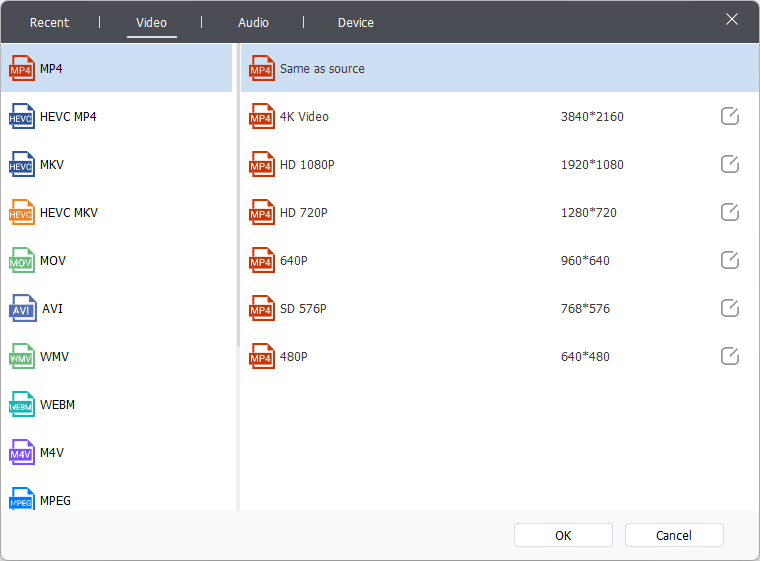
2. Add a watermark or video effect
Click the 【Watermark & Effects】 icon behind the video to add watermarks or effects. 
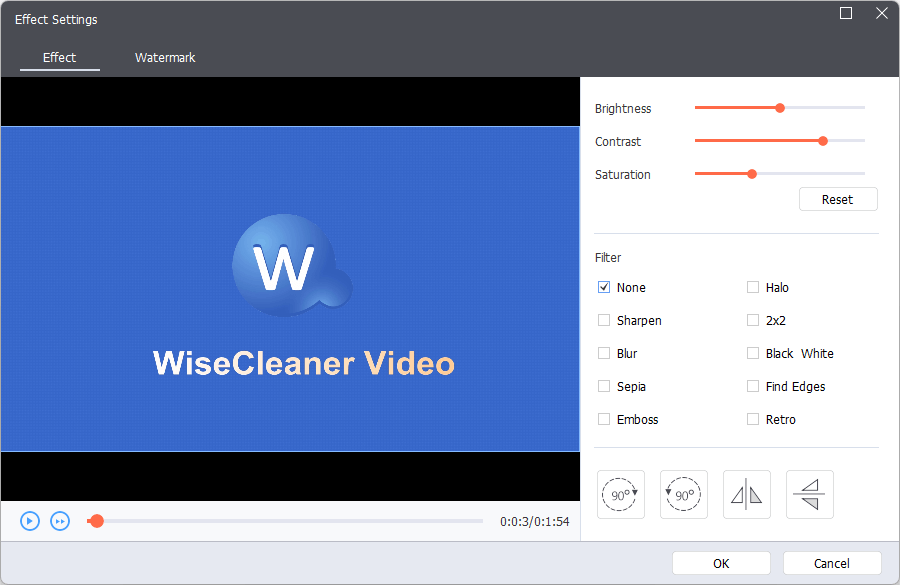
Step 3: Start converting
If you want to remove a video from the list, click the 【Delete】  icon after the video to delete it from the list.
icon after the video to delete it from the list.
Both the 【Execute】 button behind the video and the 【Convert】 button at the bottom can start conversion.
The only difference is that the 【Execute】 button converts only one video, while the 【Convert】 button converts all videos in the list.
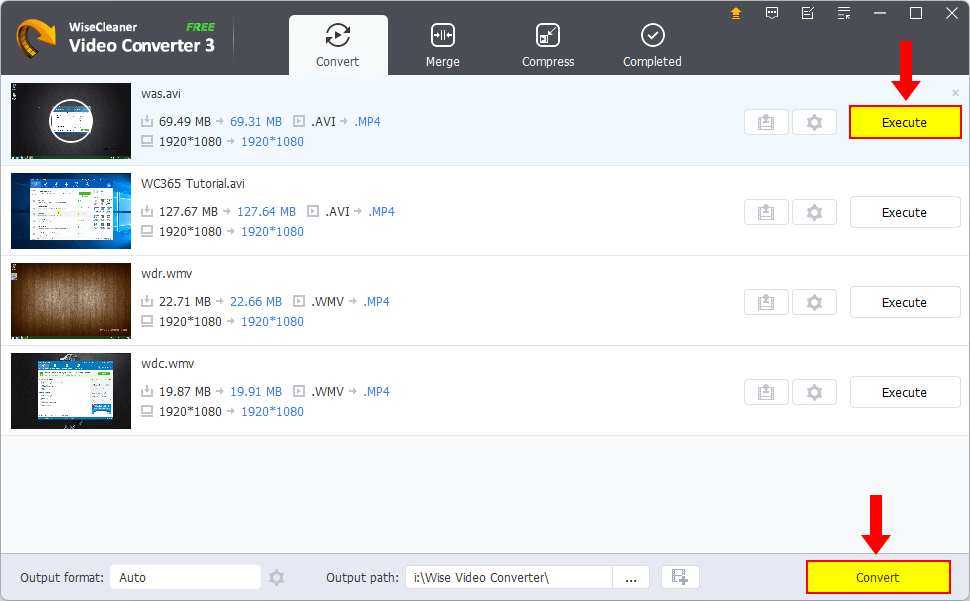
Step 4:Check the converted videos
After the conversion is completed, the converted video will be displayed in the Completed list. Here you can open the output folder to check the converted videos.
The 【Delete】 icon  behind a video is used to remove this record from the completed list. It does not delete the converted video files.
behind a video is used to remove this record from the completed list. It does not delete the converted video files.