Menu
1. Main Menu of Wise Folder Hider
Menu of Wise Folder Hider has many other features, such as Help Online, Forum, Home Page, Contact us, Register, Change license key, Languages, About
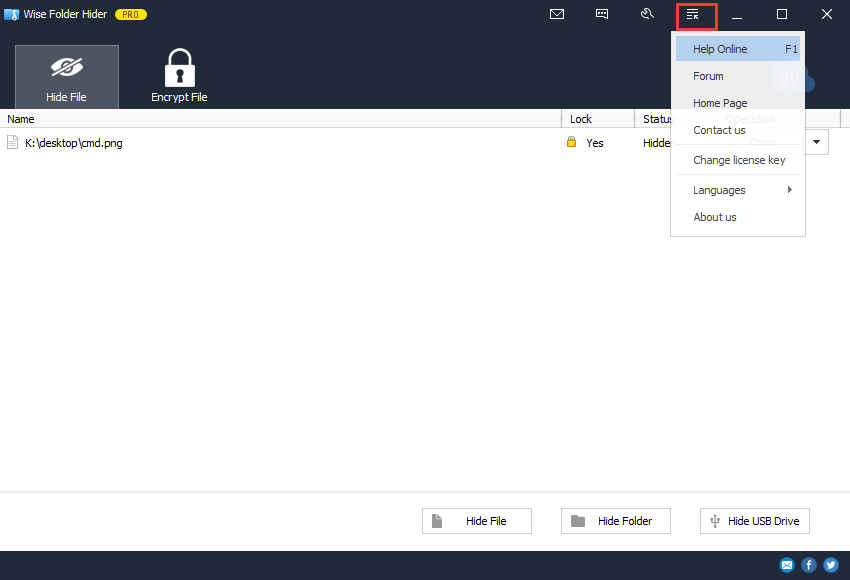
Online Documents: https://www.wisecleaner.com/help/wisefolderhider/
Official Homepage: https://www.wisecleaner.com
Official Forum: http://forum.wisecleaner.com
Contact Us: [email protected]
Register / Change license key: The free version shows Register and the Pro version shows Change license key. Users can enter the registration information here to activate the Pro version.
Language:Users can quickly change the display language of Wise Folder Hider through this. Currently, Wise Folder Hider supports 47 languages.
About Us:Display the version id.
2. Context Menu
Unhide All
In Wise Folder Hider, click the mouse right key can quickly unhide all files at once.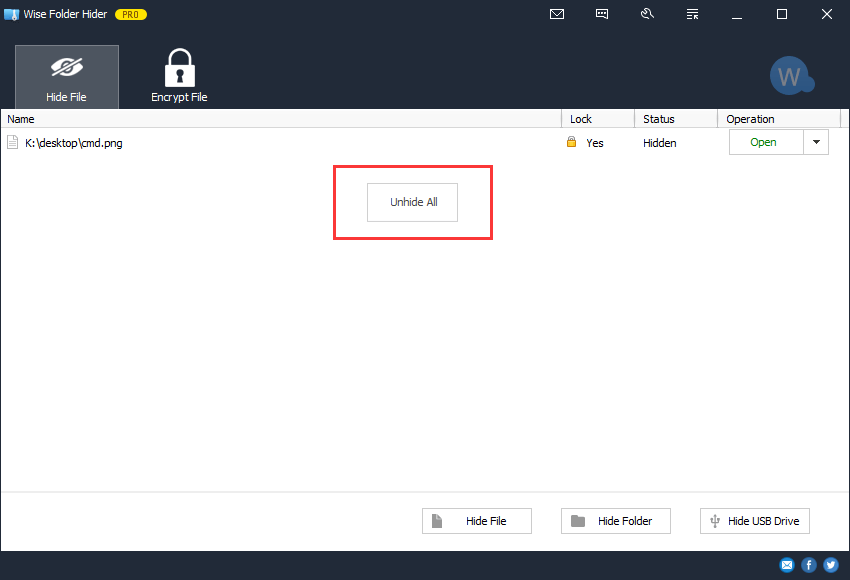
Hide file (folder) with Wise Folder Hider
Wise Folder Hider embeds a shortcut in the system context menu to help users quickly hide files (folders) without starting Wise Folder Hider. The user only needs to right-click on the file (folder), and then select Hide file (folder) with Wise Folder Hider.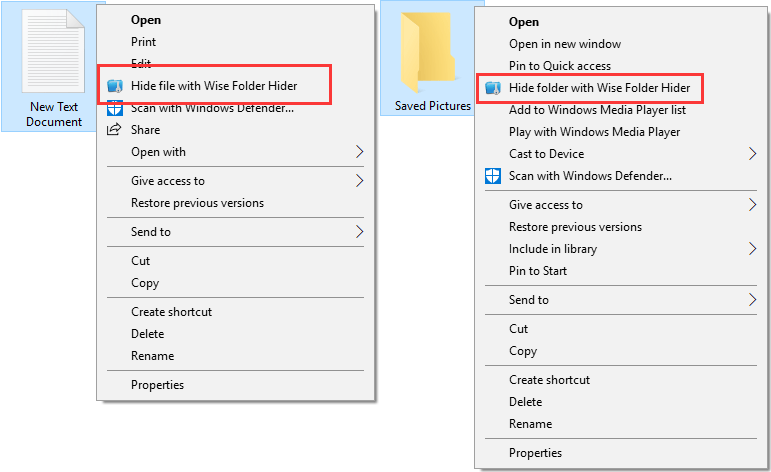
DO NOT use this function on application shortcuts, root directories, or system folders.