WiseCleaner Think Tank
Encounter difficult computer problems?
All about maintenance and optimization of your Windows System.
Aug 5, 2020
The correct (official) name is Tab Hover Cards, Tab Preview is the name in Edge legacy. Both are the same thing. When you move the mouse pointer to the tab of an opened page, it shows the page title and website URL.
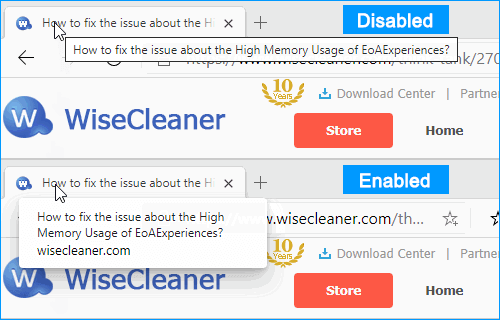
Tab Hover Cards is one of the features not enabled by default, but we can enable it on the Experiments.
Step 1, Launch Edge, and type the following command in the address bar.
edge://flags/#tab-hover-cards
Step 2, Click the drop-down menu and select Enabled
You will see 3 similar options, Enabled, Enabled B, and Enabled C. The difference is the time it takes for the card to appear after hovering the pointer over the tab, the difference is small. In my test, Enabled B >= Enabled > Enabled C.
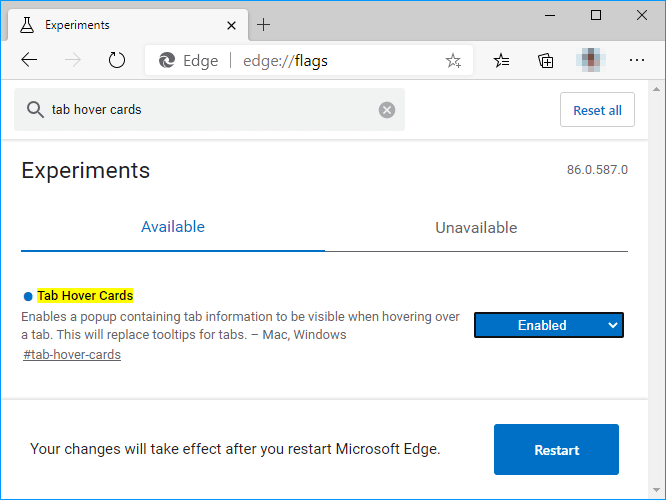
Step 3, Relaunch Edge.
After the restart, when you the mouse pointer on the tab, it will display the page's name and a brief description.