| How to Encrypt File |
To get started, you need to create a locker, which has their own virtual drive by default. In this way, your important files and folders will be in secure.
Click on the "New" button to creat the locker.
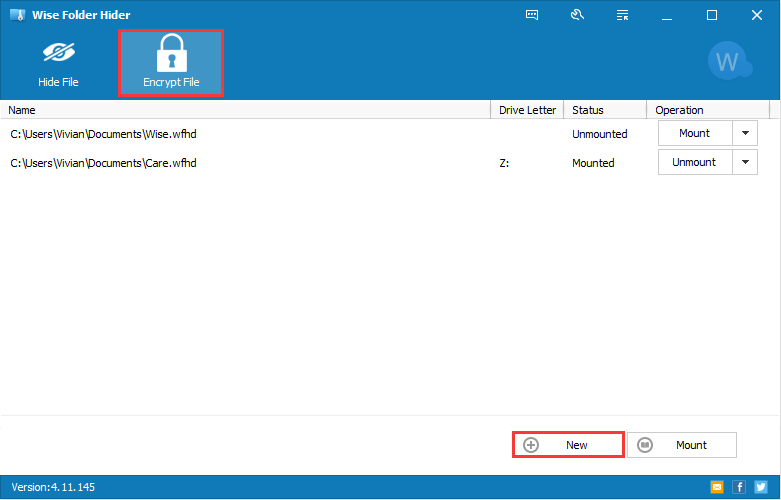
Then input the size that can be accommodated by your hard disk, please be aware that the created lockers will take up a specified amount of space, so you'd better set it according to its free space which shows below in advance.
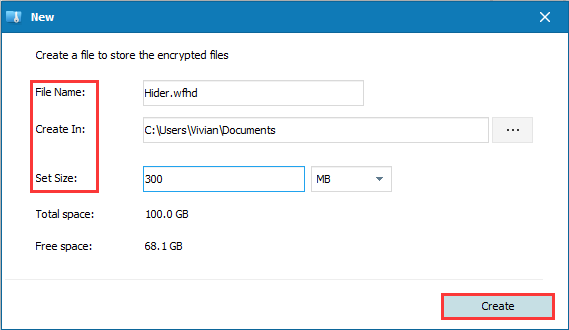
Once the locker has been created, it will allow you to add and edit the hidden files/folders, go ahead and setup a strong password to make it securer.
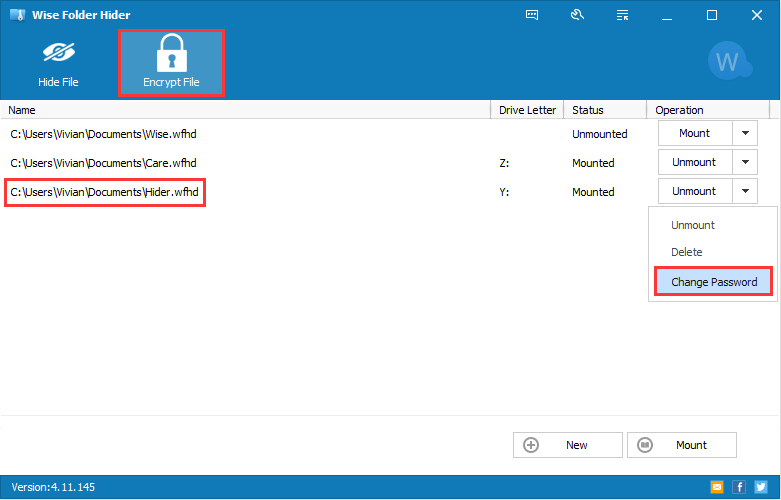
You can open your locker by simply press the button “Mount” located at the right below corner of the program.
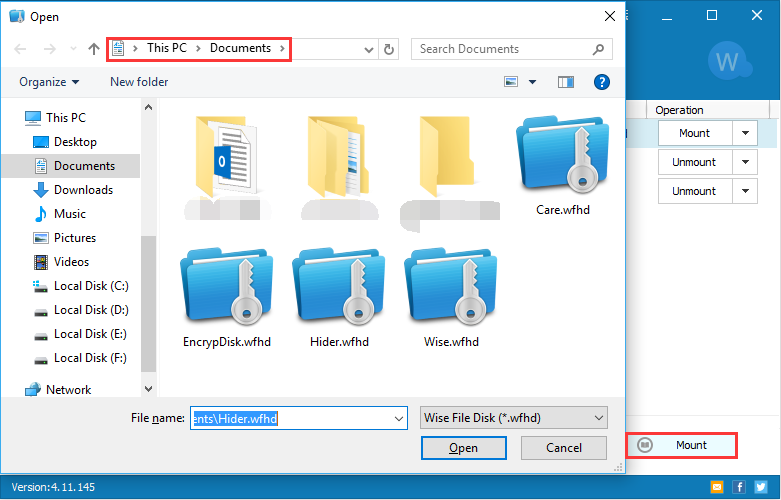
If you want to remove the encrypted files/folders from the list, please choose “delete”.
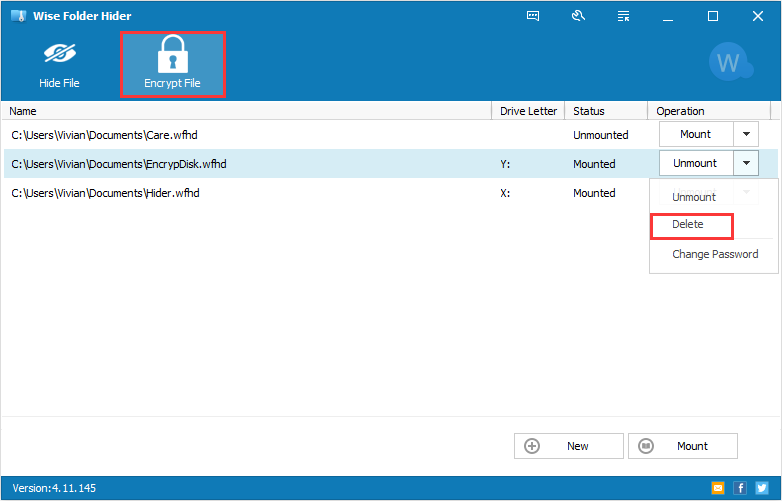
Copyright 2006-2017 WiseCleaner.com All Rights Reserved.