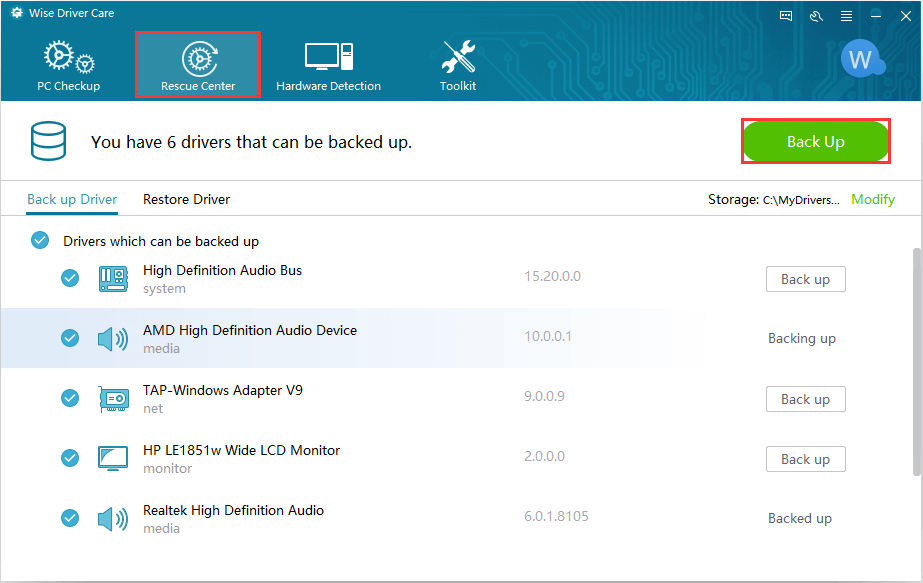
| Backup and restore drivers |
Click "Rescue Center", Wise Driver Care will list the drivers that need to be backed up. So you can select a certain driver to back up separately or one-click back up all drivers by clicking "Back Up" on the right top.
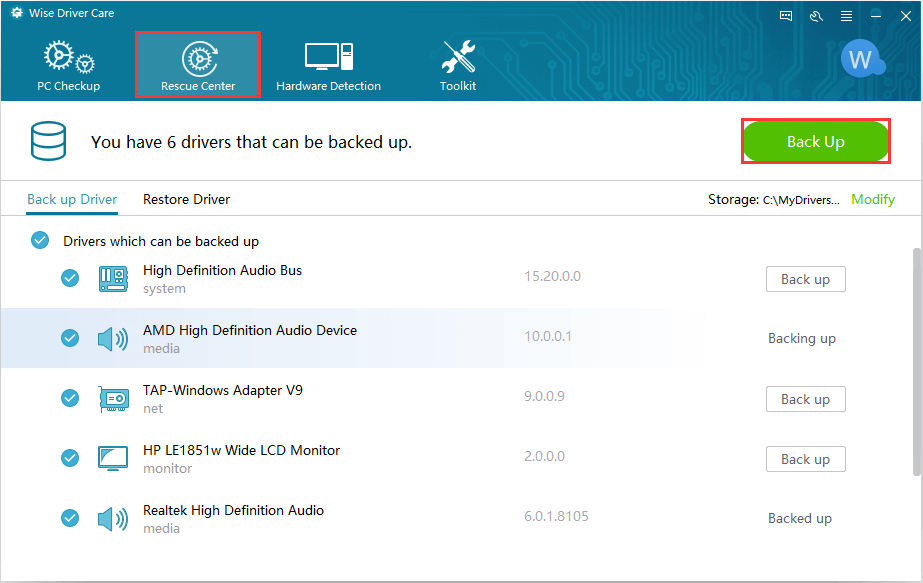
All the backed-up drivers are stored in a default folder on your computer (C:\MyDrivers\backup\). And you are allowed to modify the backup directory from here or in Settings.
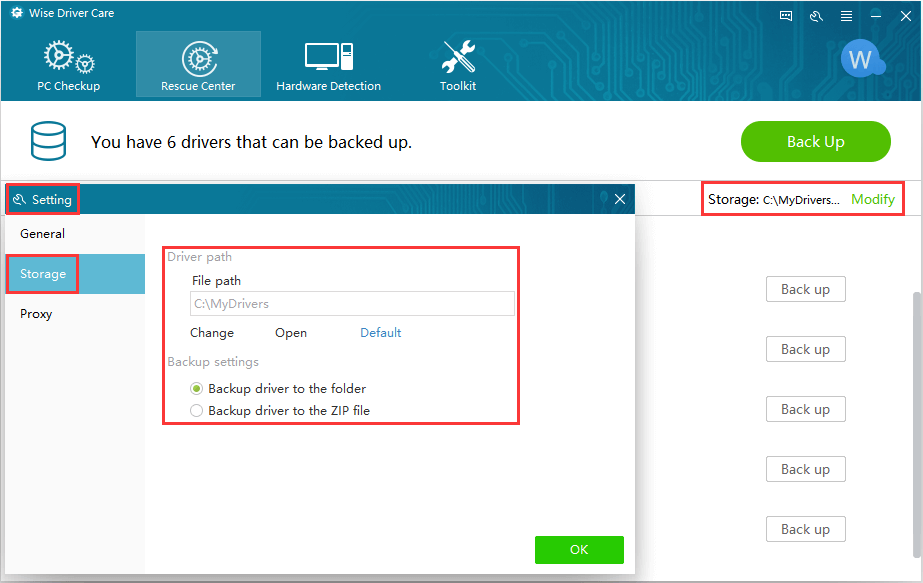
Wise Driver Care will scan and detect the drivers that can be restored automatically, select the driver you want to restore and click on “Restore” button.
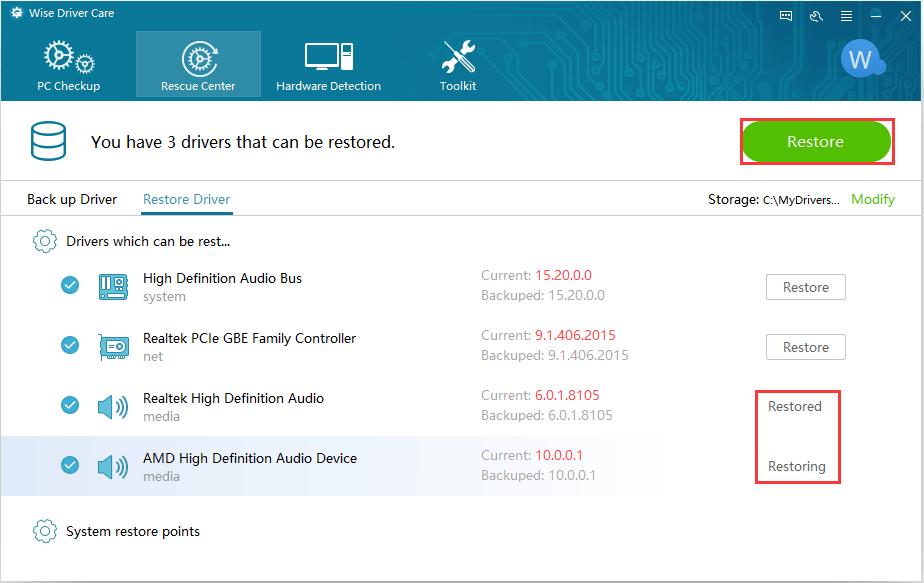
In addition, if you choose to update all drivers in one-click, Wise Driver Care will create a system restore point firstly. It supports checking its creation time and choosing the restore point to restore the system.
Please note, Wise Driver Care only list restore points created by itself.
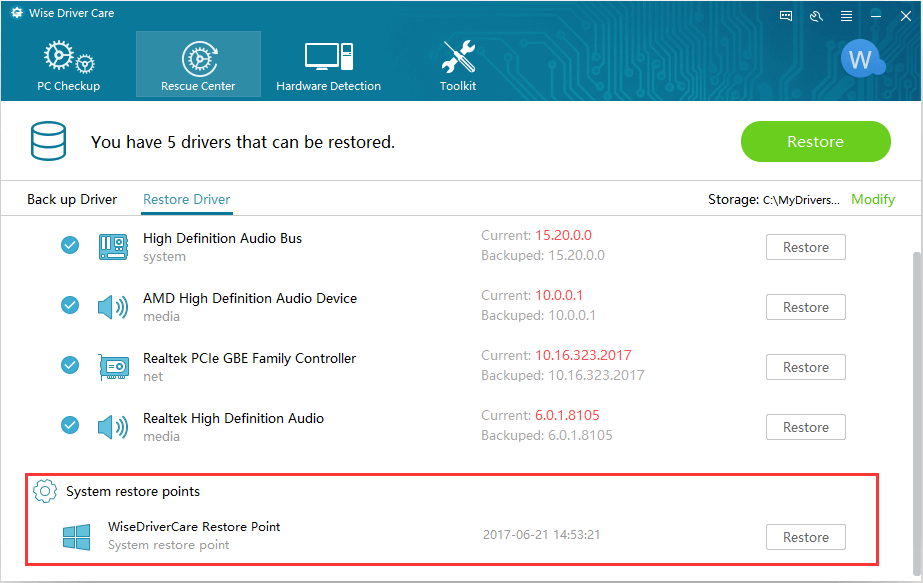
Copyright 2006-2017 WiseCleaner.com All Rights Reserved.