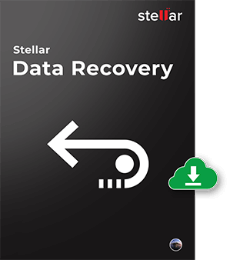In Strategic Partnership with Stellar
Data Recovery for Mac
Free to recovers up to 1 GB of data on Mac.
Offers 'Pause and Resume' scans with file restoration during scanning.
Supports the latest M3 chip and macOS Sonoma 14 Edition.
In Strategic Partnership with Stellar
Music/Audios
RPS, MP3, AU, WAV, MIDI, OGG, AIFF, RM, WMA, RA, M4P, M4A, ACD,
AMR, AT3, CAFF, DSS, M4R, and more.
Videos
MP4, 3GP, AVI, MPEG, MKV, AVCHD (MTS), DIVX, MOI, VOB, OGV, 3G2, ASX,
MTS, AJP, F4V, VID, TOD, HDMOV, MOV, MQV, M4B, M4V, WMV, MXF movies,
DVM, QT, ANM, SMJPEG, SCR, FLC, CLK, ANI, and more.
Documents
MDB, ACCDB, PDF, PS, CWK, FM3, FMT, WK1, WK3, WK4, OFFICE, SDW, QXD,
QXP, QBB, QBW, WPD, EPS, WP, EPS, and more.
Videos
JPEG, TIFF, BMP, GIF, PNG, PSD, INDD, PSP, PCT, JP2, PCT, PBM, PSP, PSD,
Adobe EPS, CR2, SR2, NEF, NRW, ERF, RAF, K25, MRW, MOS, ERF, FH3, FH5, DWG, CPT,
CDR, EMF, DRW, and more.
Undelete Completely Trashed Data
The advanced file recovery tool for Mac can retrieve documents, photos,
videos, audio, and emails removed from Trash.
Retrieve Data from All Mac Devices
The undelete tool for Mac gets back data from MacBook Pro, Air, iMac,
Mac mini, etc. It recovers lost files from SSD, HDD, memory card,
& more.
Recover from Crashed Mac
Recover data from crashed or non-booting Mac. The software helps
create a bootable USB flash drive for data recovery.
Regain Data from Formatted Drive
The tool performs deep scans on formatted drives for retrieving the lost
data. It ensures maximum recovery of data from formatted partitions.
Dual Mode Scanning to Suit Your Needs
The software provides ‘Quick Scan’ & ‘Deep Scan’ modes to serve any
data loss situation. Deep Scan mode is ideal for restoring data in cases of
severe corruption.
Repairs Corrupt Photos & Videos
Repair modules in the software allows restoring corrupt photos & videos
easily. It repairs severely corrupt files by using a sample file of same format.
Best-In-Class Recovery Solution
Ensures recovery of data that’s lost due to deletion, formatting, corruption,
virus attack, lost or inaccessible partition, bad sectors & more.
Disk Imaging for Secure Recovery
Facilitates disk imaging of hard drives having bad sectors. This enables
fast and safe recovery through scanning the disk image.
Previews Files Before Recovery
Previews recoverable data in a neatly laid out structure, enabling users to
verify and save the specifically needed files.
Monitor Drive Health Status
SMART Drive Monitor utility in the software actively monitors & analyzes
the disk health status such as health, temperature, etc.
| Standard | Professional | Premium | Technician | |
|---|---|---|---|---|
| Free Download | Free Download | Free Download | Free Download | |
| Recover Data | Unlimited | Unlimited | Unlimited | Unlimited |
| Installations | Single System | Single System | Single System | 3 Systems |
| Recovers Deleted Photos, Videos, and other Critical Files | ||||
| Recovers from Formatted Systems | ||||
| Recovers from Any Storage Media | ||||
| Recovers Data from APFS, HFS+, NTFS, ex-FAT, FAT(FAT16/FAT32) | ||||
| Recovers from Non-Booting macOS | ||||
| Recovers Files from Lost Partition | ||||
| Optical Media Recovery (CD, DVD, HDDVD, Blu-ray Disc) | ||||
| Creates Disk Image | ||||
| Monitors Hard Drive Health (SMART) & HDD Cloning | ||||
| Repairs Corrupt or Distorted Videos | ||||
| Repairs Corrupt or Distorted Photos | ||||
| Repairs Multiple Videos or Photos simultaneously | ||||
| Extracts Thumbnails of Images | ||||
| $69.99 | $80.99$89.99 | $89.99$99.99 | $134.1$149.00 | |
| Buy Now | Buy Now | Buy Now | Buy Now |
Step 1:
File Types
Select the types of files you want to recover,
then click "Next".
Step 2:
Locate
Select the location (drives) where you lose the
data, then click "Scan".
Step 3:
Recover
Preview the recoverable data, and select the
exact files that you want to recover. Then click "
Recover".



How much deleted data can I recover on Mac using this Data Recovery Free edition software?
You can recover up to 1 GB data using Stellar Data Recovery Free edition. The maximum size of individual files recovered with the tool could be up to 25 MB.
I want to recover files that are more than 1 GB in size. What do I do?
You can upgrade the free edition of the tool to Professional or Premium editions to recover more than 1 GB of data. These paid editions of the software can recover unlimited files of any size.
How do I upgrade the Free edition to the Professional edition?
The software "version upgrade" option is available only with Paid variants of Stellar Mac data recovery tool. So, in case if you're using the free edition and want to upgrade, you would need to first activate the free edition by purchasing the license key of Standard edition. Once you have the Standard edition, you can upgrade it to the Professional or other higher variants.
Does this free Mac data recovery tool work with macOS Big Sure devices?
Yes, the free edition can recover data from macOS Big Sur, Catalina, Mojave, and older OS X versions.
Is it safe to use this data recovery software?
Yes, it is absolutely safe to use this software.
Is it the Mac edition of Wise Data Recovery?
No, it is not. WiseCleaner and Stellar join hands to help Mac users. This product - Data Recovery for Mac is produced by Stellar.
Can I get technical support for this software?
All paid versions enjoy Free 24x5 technical support provided by Stellar Information Technology Pvt. Ltd. Please click here to contact Stellar Support team.