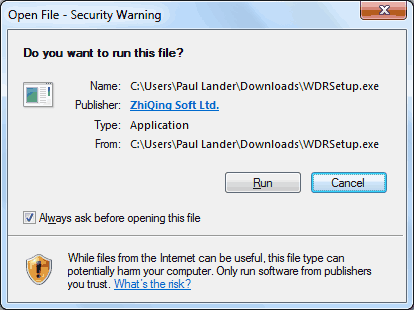| Download, Install, Uninstall and upgrade Wise Data Recovery |
You can follow the instructions below to download, install, uninstall,and update Wise Data Recovery.
- How to Download Wise Data Recovery?
You are always welcome to download Wise Data Recovery from our official site: wisecleaner.com, wisefolderhider.html, download.html, and your download will start automatically by clicking one of the download buttons of Wise Data Recovery on these pages.
If the download does not start automatically, please click "Free Download".

- How to Install Wise Data Recovery?
After Wise Data Recovery download finishes, please find out the setup file, double click WDRFree.exe, and then click "Run" after the following dialog box appears.
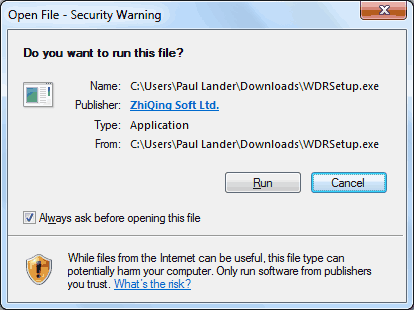
Then the installer will start automatically and will guide you through the rest of the installation process :)
- How to Remove/Uninstall Wise Data Recovery?
First please ensure that the application has been closed. Next, click Start -> All Programs / Programs -> Wise Data Recovery (folder) -> Uninstall Wise Data Recovery. Follow the prompts to remove the application from your computer.
Alternatively you can uninstall Wise Data Recovery through the Windows Control
Panel by the following steps:
- Ensure that the application has been closed, and then open
the Windows Control Panel by clicking Start -> (Settings ->) Control Panel.
- In the Control Panel, click or double click "Add or Remove programs" / "Add/Remove Programs".
- In the list of currently installed programs/software, click the "Wise Data Recovery" item to select it.
- Click the "Remove / Add/Remove" button and follow the prompts to remove the application from your computer.
- How to Upgrade Wise Data Recovery
Please run the application and then click "Settings" =>"Check New" =>"Get it now". Our software will be upgraded to a new version automatically.
Also, you can download the latest version from: http://www.wisecleaner.com/download.html. Please ensure the old Wise Data Recovery has been closed before you install the latest version.
P.S. The minor upgrade can directly install the new version (for example: 7.0-7.x). The major upgrade needs to uninstall the old version, and then install the new version (for example: 6.x-7.x).
Copyright 2006-2012 WiseCleaner.com All Rights Reserved.