| How to use Wise Auto Shutdown? |
Wise Auto Shutdown is a free and professional utility to shut down your PC automatically. The following screenshots and instructions will guide you how to use it:
Open "Wise Auto Shutdown", you will find the task and time are designed into seperate parts. The tasks of five types are on the left and the task execution time of three types is on the right.
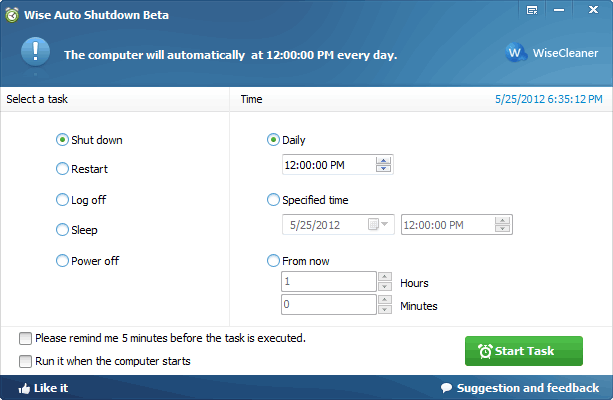
Select a task that you want to execute (for example "Log off")
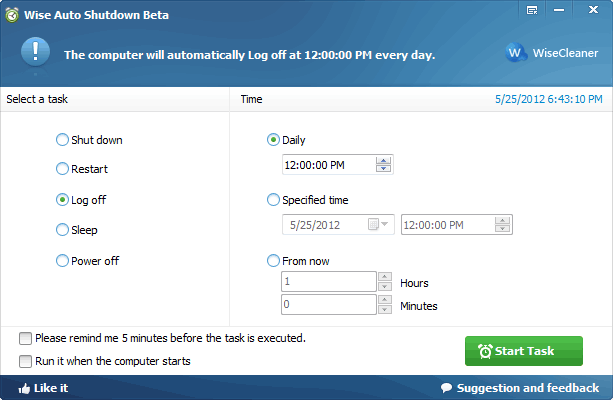
Then set the task execution time
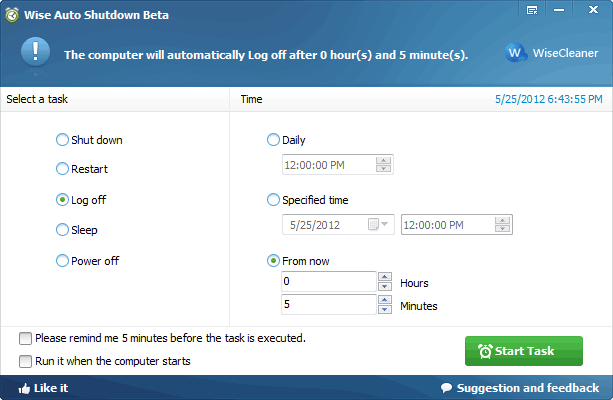
Optional items:
If you want to be reminded before your task is exexuted. please select "Please remind me 5 minutes before the task is executed."
Please Note: WAS also will remind you if your set time is less than 5 minutes.
You can choose whether to run Wise Auto Shutdown when the computer starts.
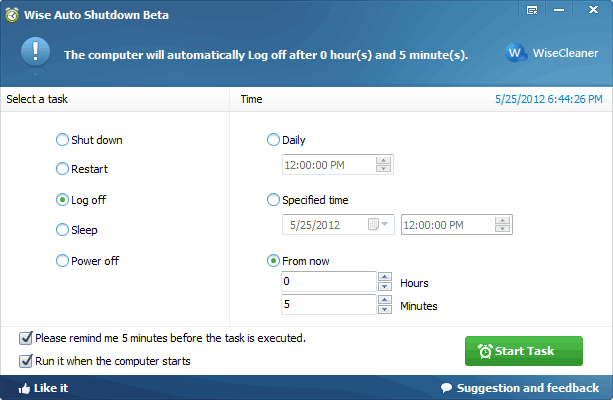
A confirmation dialog will pop up when you finish the settings and "Start Task". The task will start successfully after you click "OK". And you will find the task execution time displayed on top of the interface.
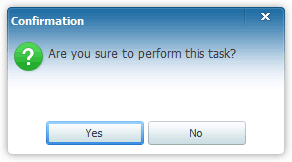
If WAS accepts a task, it will run in the background quietly when you close its window. If there's no task for WAS, it will exit when you close the window.
You can also "Show Main Interface", "Restart PC Now" and "Shut Down PC Now" and "Exit" by right click its icon on the tray.
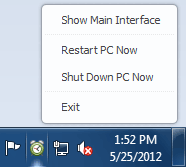
The reminder will inform you of your task at proper time.
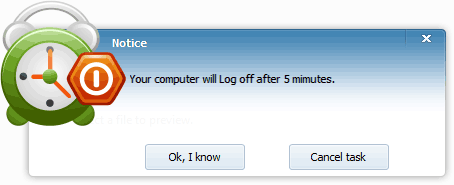
Copyright 2006-2012 WiseCleaner.com All Rights Reserved.