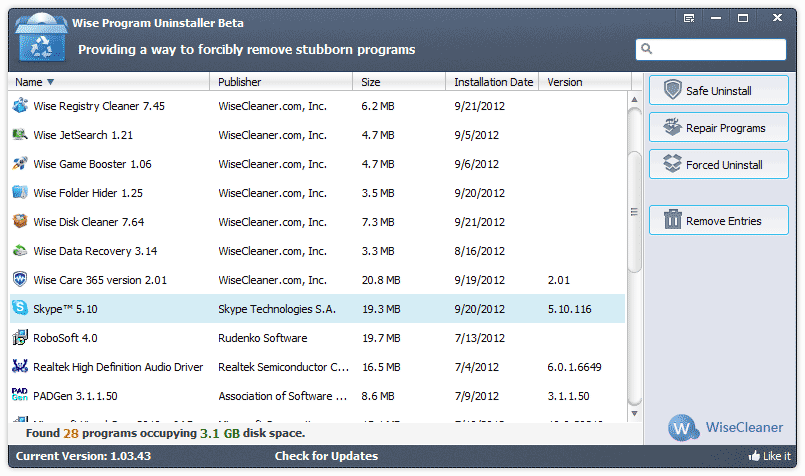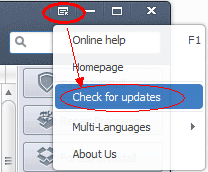| Download, Install, Uninstall and Upgrade Wise Program Uninstaller |
You can follow the instructions below to download, install, uninstall, and update Wise Program Uninstaller.
- How to Download Wise Program Uninstaller?
You are always welcome to download Wise Program Uninstaller from our official site: wisecleaner.com, wiseprogramuninstallerfree.html, download.html, and your download will start automatically by clicking one of the download buttons of Wise Program Uninstaller on these pages.
If the download does not start automatically, please click "Free Download".

- How to Install Wise Program Uninstaller?
1. Unzip WPU folder to the directory of your choice.
2. Open Wise Program Uninstaller folder and then double click 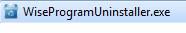 .
.
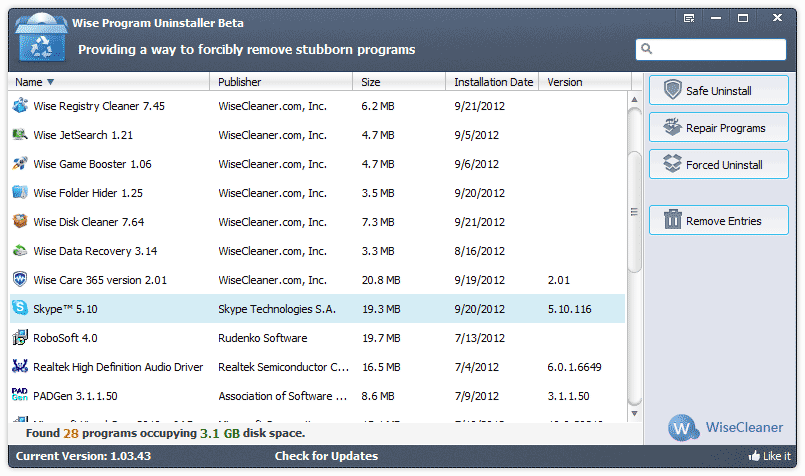
- How to Upgrade Wise Program Uninstaller
You can click "Check for Updates" to check a new version and then download the new version from: http://www.wisecleaner.com/download.html.
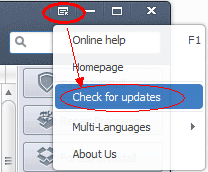
Suggestion: Please delete the old Wise Program Uninstaller before you install the latest version.
Copyright 2006-2012 WiseCleaner.com All Rights Reserved.