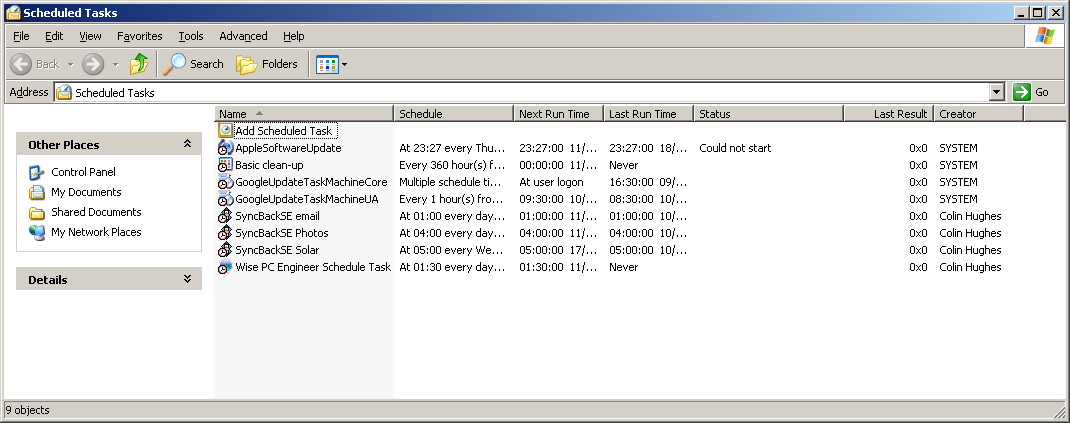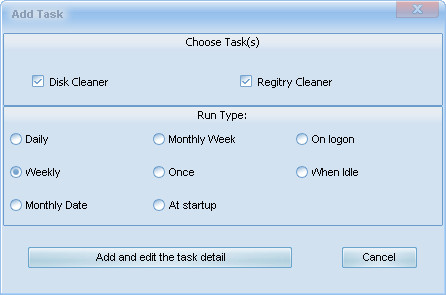
| Scheduler |
You can use Windows built in scheduler to automatically tune your PC. This will give you the peace of mind to know that your PC is always clean and tuned up. To do this simply press the schedule icon and the following screen will appear:-
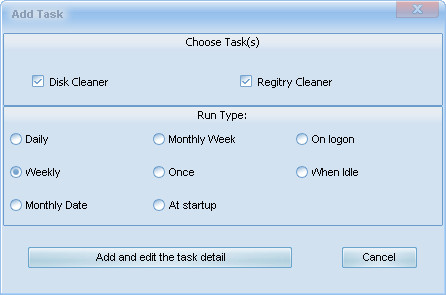
Here you can select which programs are run and when they are run.
You will be prompted to select the actual time you want the task to run.

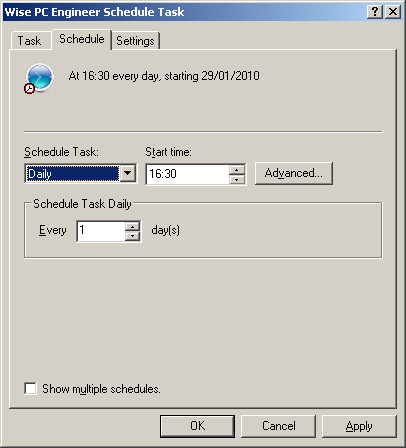
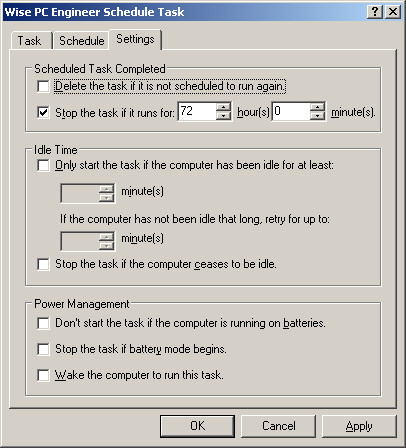
The program will run this task in the background. The only way you will know this is running is by a small icon in the system tray.
If you want to delete the task simply go to windows and select Start - Accessories - System Tools - Scheduled items. The following screen will be displayed and here you can delete the tasks.