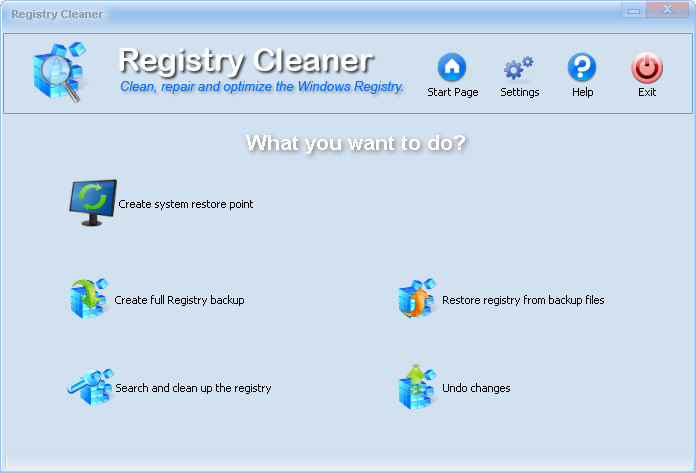
| Registry Cleaner |
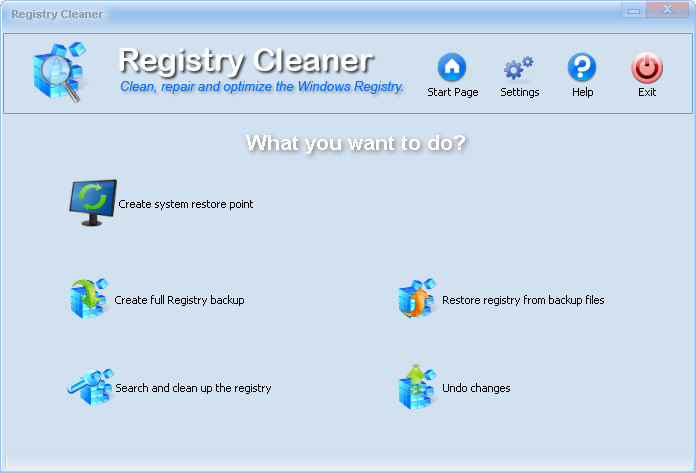
Create system restore point
If you haven't created a restore recently, use this option to create a restore point.
Create full Registry backup
This option will make a backup of your registry
Search and clean up the registry
Use this option to clean your registry
Restore registry from backup files
If there is a problem with your registry, you can use this option to restore a backup.
Having selected Search and clean up the registry the following screen wil be displayed
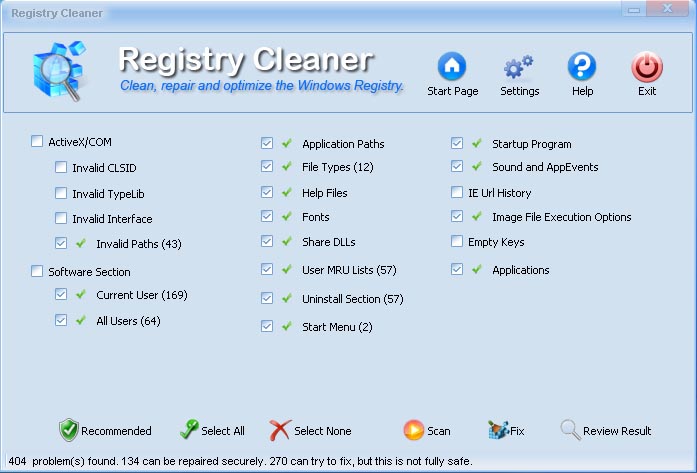
At this screen you can,
Fix the errors found.
Review results. (see below)
Selected Recommend options
Select all options
Select none options.
Tag the items you want scan
Scan again.
Review results
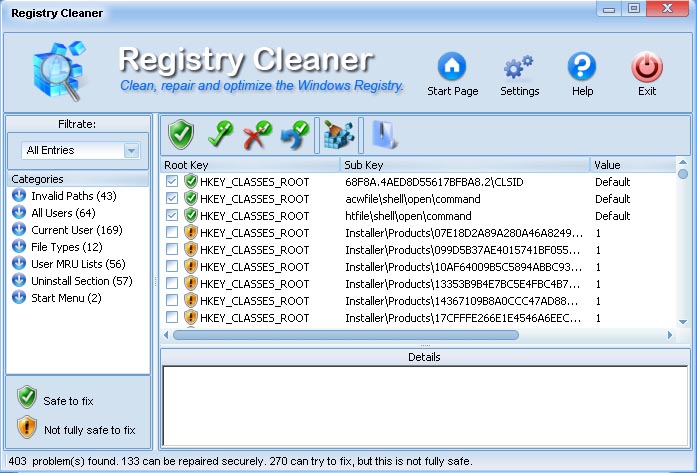
Here you can review the results of scan.
Undo changes
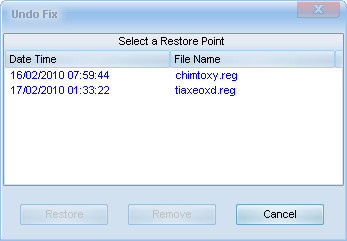
The program keeps a log of the changes to the registry (Restore Points) you can use this option to restore previous settings. Simply select the settings you want to restore and select Restore.
You can also remove these restore points.
